According to According to PMP, 60% of projects fail due to poor time or schedule management.
And when you read similar stats about how project teams are stressed and overextended, it all points to a paradox of sorts: your projects are behind schedule, while at the same time team members are overworked.
This seems to be a common occurrence and one thing that could prevent it is calculating and factoring in slack time in projects.
While this is a typical practice in official project management, it's something project managers across service businesses such as marketing agencies and business consultancies don't utilize enough
If your team is facing the same problem, you’re in the right place, because we’re taking a closer look at how you can implement and calculate slack time in your client projects. We also reveal why it's a good standard practice to adopt for service business project workflows in the marketing, advertising, software development and construction industries.
How to calculate slack time: 4 quick steps
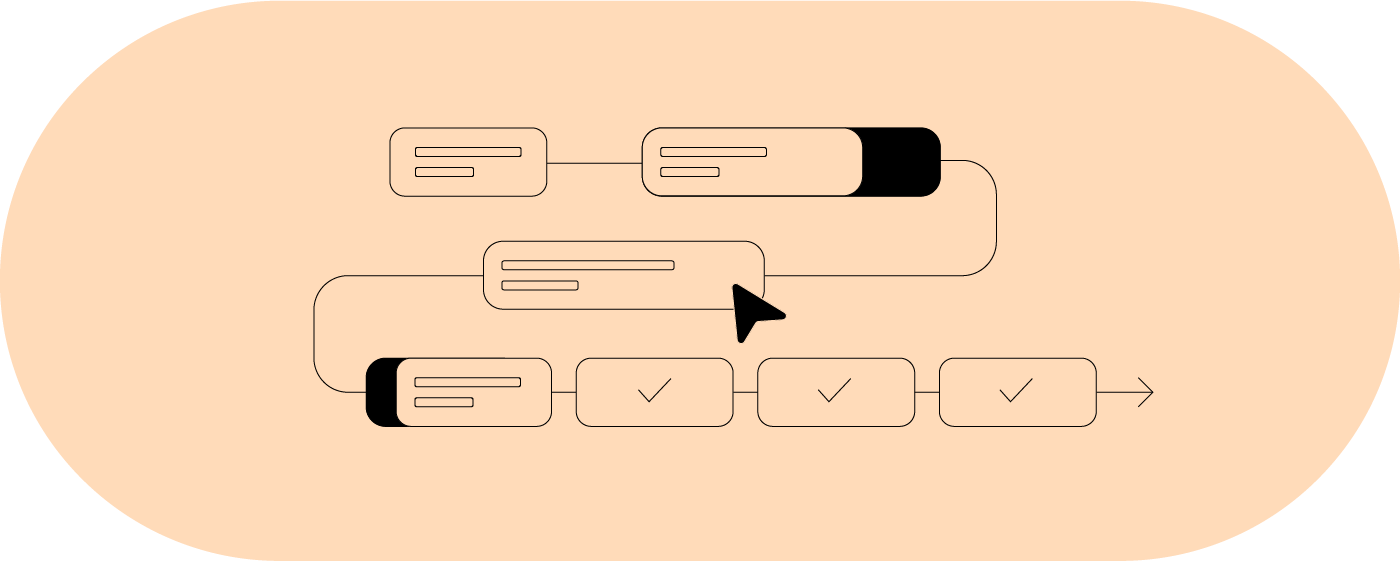
There are countless ways in which slack time can be calculated, but here are the four quick steps everyone can implement:
Step 1: Determine the Earliest Start Time (EST) and Earliest Finish Time (EFT)
Even if your project is fairly small, determining the earliest time can be a fairly complex task which is complicated by things like multiple dependencies, tasks belonging to several different teams, as well the sheer amount of project activities and information.
Knowing the earliest start time means understanding when each task can begin based on its predecessors and project constraints.
The Earliest Start Time (EST) is the soonest a task can begin once all its dependencies are completed. The Earliest Finish Time (EFT) is calculated as:
EFT = EST + Task Duration
Marketing agency example:
A content writer in an agency can only begin drafting copy after the brief is approved (Task A). If Task A is completed on Day 3, and writing takes 2 days:
- EST = Day 3
- EFT = Day 3 + 2 = Day 5
Tip: Don’t forget to account for stuff like meetings, holidays, and unforeseen events, such as team members getting sick in your EST and EFT.
Step 2: Calculate the Latest Start Time (LST) and Latest Finish Time (LFT)
With a detailed overview of earliest times, the next step is to work backward from the project deadline to determine when each task must start and finish at the latest.
The Latest Finish Time (LFT) is the latest a task can end without delaying the project. The Latest Start Time (LST) is:
LST = LFT - Task Duration
Working backward from the project’s end date, you can calculate how late each task can start and still keep the project on track.
Software development agency example:
If a quality assurance (QA) phase must be completed by Day 20 and it takes 4 days:
- LFT = Day 20
- LST = 20 - 4 = Day 16
Tip: This kind of backward planning can help you uncover where delays might jeopardize project timelines.
Step 3: Apply the slack time formula
Once you have the EST, EFT, LST, and LFT, you can use one of the below formulas to calculated slack time:
Slack Time = Latest Start Time (LST) - Earliest Start Time (EST)
OR
Slack Time = Latest Finish Time (LFT) - Earliest Finish Time (EFT)
The final figure you get will tell you how much a task can be delayed without impacting subsequent activities or the final delivery.
Advertising campaign example:
Let’s say an ad design has the below start and finish task dates:
- EST = Day 5
- EFT = Day 7
- LST = Day 6
- LFT = Day 8
Using the two slack formulas above, here's what the slack time calculation would look like:
Slack Time = LST - EST = 6 - 5 = 1 day
Slack Time = LFT - EFT = 8-7 = 1 day
This tells you the ad design can be delayed by a day without affecting the schedule.
Tip: Both formulas will give you the same result, so you can use whichever is more convenient based on the information you have at hand.
Step 4: Identify the critical path and zero-slack tasks
Once you’ve calculated slack for all the tasks, it’s important to identify which tasks have zero slack time. These tasks form what’s called the project’s critical path—the sequence of activities that determines the shortest possible project duration.
If any task on the critical path is delayed, the entire project is delayed.
Critical tasks on the critical path need special attention because:
- Any delay in critical path tasks directly delays the project: Unlike tasks with slack, there’s no breathing room available.
- Better resource allocation should prioritize critical path activities: Ensure your best resources are assigned to these zero slack tasks.
- Monitoring should focus on critical path progress: These are the tasks that need the closest supervision.
- Risk management should emphasize critical path activities: Develop contingency plans specifically for these high-impact tasks.
Construction project example:
Pouring concrete (Task C) can only happen after excavation (Task B). If Task C has zero slack, it’s a critical path item. Delaying the concrete pour means delaying the whole site schedule.
Why calculate & build slack time into projects

Proactively building in slack time is essential to creating resilient schedules.
In service businesses like marketing agencies, software consultancies, and construction firms, project delays can quickly lead to budget overruns, missed deadlines, and dissatisfied clients.
Calculating and building in slack time (also known as float) lets project managers work out how much flexibility they have to play with project task finish dates before they negatively impact the project's overall timeline.
Rather than reacting to issues as they arise, savvy service businesses use slack time to create resilient schedules.
For instance, a marketing agency might include a 1-day buffer before campaign launch, while a software firm may buffer integration testing by 10%.
These buffers provide breathing room to absorb uncertainties without affecting the overall deadline.
So building slack time into your entire project schedule:
- Reduces the risk of cascading delays
- Allows flexibility for resource reallocation
- Accounts for approvals, rework, or scope changes
Some top tips on building in slack time into your schedule include:
- Add 15% buffer time to tasks with high uncertainty or inexperienced team memebrs
- Factor in slack for externally-dependant tasks
- Take into consideration planned leave or sick days
- Refer to historical time log estimates for realistic buffer time
Why smart teams don't just calculate slack time - they use it
Once you understand slack time, you can use it strategically to optimize your project scheduling.
Here are four key ways slack time helps improve project execution in service industries.
Resource Leveling
Slack time gives you flexibility to shift non critical tasks to balance workload and manage resources that are overbooked.
For example, a designer can be shifted to another campaign for two days without delaying the deliverable because the design task has 2 days of slack.
This strategy avoids burnout, improves team morale, and ensures even workload distribution.
Risk Management
Knowing the slack of each task helps you manage and prioritize risks like scope creep, sick leave or approval delays.
Zero slack tasks need robust risk mitigation plans, while high-slack activities give you built-in wiggle room for unexpected delays.
For example, if client feedback takes an extra day, on a task that has 2 days of slack, the campaign can still go live on time.
Schedule Optimization
With clear slack time calculations, you can reallocate resources from high-slack to zero slack tasks to potentially shorten the critical path and deliver the whole project earlier.
For example, If UI testing has 2 days of slack, those two days can be used to start integration testing early.
Identifying tasks with slack time also lets you know which tasks can overlap so you can compress timelines without adding overtime or putting pressure on the team.
Cost Control
Understanding slack gives you flexibility for budget adjustments. For example, you might decide to use less expensive resources for high-slack tasks, reserving your premium resources for critical path activities.
It an also help utilize external contractors effectively and keep you budget in tact.
For example, knowing task slack times will help you avoid hiring expensive freelancers or contractors last-minute to deliver client work on time.
Common Mistakes to Avoid When Calculating Slack Time
Even with the best tools, slack time management can go wrong if you fall into these common traps:
- Ignoring resource constraints that may reduce actual available slack
- Failing to update slack calculations when project scope or completion dates change
- Assuming all slack time can be consumed without consequences to team productivity
Managing Slack Time Across Multiple Projects
For businesses running multiple projects simultaneously, understanding how to track time and manage slack time becomes even more critical. You need to consider:
- Shared resources across projects that might affect individual project slack
- Portfolio-level priorities that might require reallocating slack from one project to another
- Interdependencies between projects that could eliminate apparent slack
- Organizational capacity that might limit the actual breathing space available
Slack Time in Different Project Phases
Different phases in project management require different approaches to slack time management:
Planning Phase
During planning, you have the most control over slack time allocation for your entire project. Focus on:
- Identifying high-risk activities that need extra buffer time
- Estimating realistic task durations based on historical project management data
- Building in contingencies for external dependencies
Execution Phase
During execution, slack time becomes a tactical tool for:
- Responding to unexpected delays without impacting tight deadlines
- Optimizing resource utilization when team members finish early
- Maintaining quality by not rushing through critical work
Monitoring and Control Phase
In this phase, slack time calculations help project managers:
- Track progress against the baseline schedule
- Identify trends in task completion times
- Make informed decisions about scope or schedule changes
Industry-Specific Considerations
Different industries have unique characteristics that affect how to calculate project management slack time:
Marketing project management & campaigns
- Campaign launch dates are often fixed by external factors
- Creative approval cycles can introduce unexpected delays for the entire project
- Media buying deadlines create hard constraints on the project timeline
Software development project management
- Coding phase activities often have dependencies that aren’t immediately obvious
- Testing cycles can reveal issues that require rework
- Integration tasks frequently take longer than initially estimated
Construction project management
- Weather dependencies can eliminate slack during certain seasons
- Material delivery delays are common external factors
- Sequential work often creates long critical paths with minimal slack
Use ActiveCollab: Make slack time work for you
For service businesses keeping on top of deadlines, project schedules and client expectations is a constant battle. However, when you use and apply slack time to your project plans, you can prevent many of the challenges with a few calculations and a strategic approach to your project plan. But to do that, you'll need a tool.
That's where ActiveCollab comes into the mix. As a purpose-built project management and productivity tool, it's been designed for agencies, consultancies and other client-facing teams to plan smarter, monitor progress and optimize your project schedules.
With intuitive task and time-management features, including tasks dependancies, built-in time tracking, Gantt charts and automatic timeline updates, project managers can deliver projects to the finish line with less stress.
Whether you’re absorbing unexpected delays, or reshuffling resources, the platform gives you full visibility and control. You can shift tasks, adjust timelines, and rebalance workloads without losing sight of your overall project goals and delivery deadlines.
Are you ready for a tool that empowers you instead of holds you back?
Sign up for ActiveCollab's 14-day free trial or book a demo with one of our people to see how it can help you manage your projects with confidence in one place!
