A year in review
It's always a pleasure to take a step back and reflect on the past year. While 2016 wasn't as exciting as the last year (after all, you don't get to launch a completely new product every day), it improved in every regard since 2015.
2016 was great for several reasons: we started to listen to our customers, even more, we’ve improved how we develop software, made most of the features we planned on our roadmap, and finally published the project management book we always wanted to write.
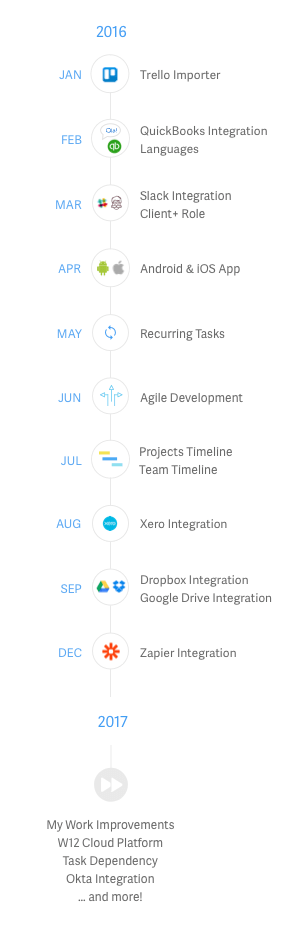
New Features
Last year, we made a commitment to develop the most requested features by putting up a public roadmap. We're happy to say we managed to cross off quite a lot from the list.
Thanks to all the new features, project managers can better manage resources, collaborate with clients, and keep track of what's going on.
Here’s a breakdown of the biggest features we’ve put out in 2016:
- Projects timeline: See all your projects on one global timeline so you can better plan projects and manage resources.
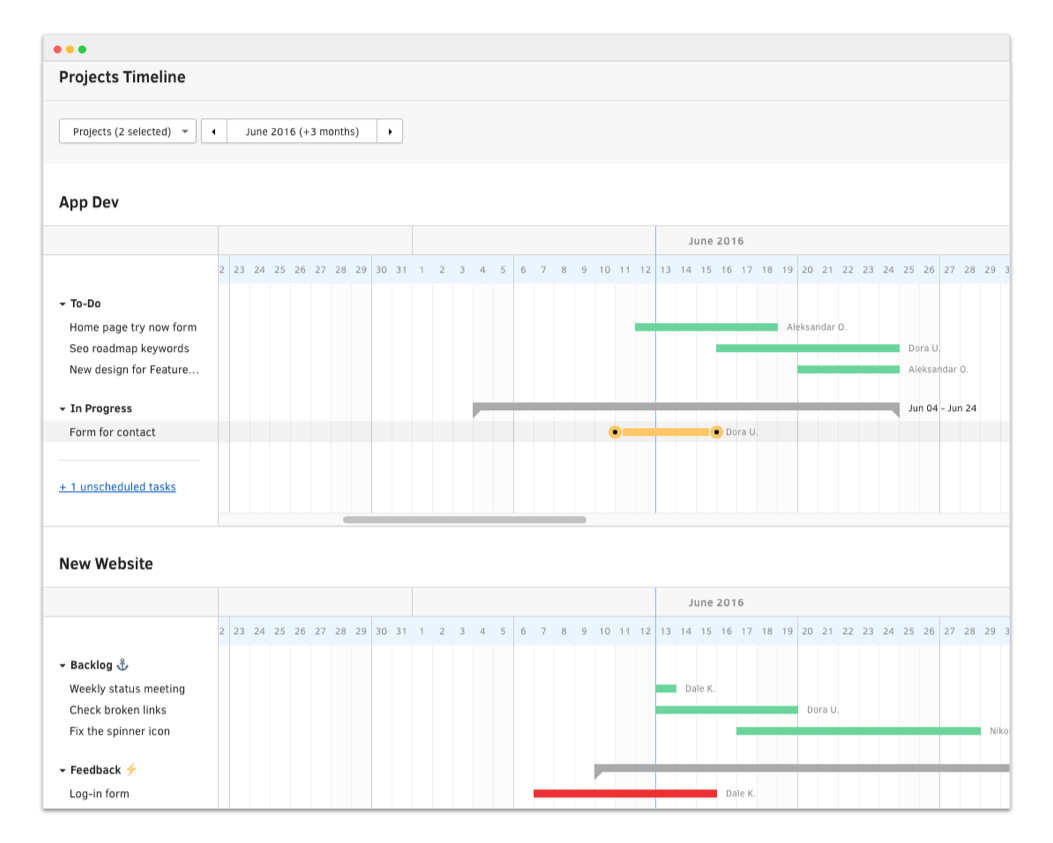
- Team timeline: Show all tasks grouped by a team member on a timeline to see who’s busy and who’s available.
- More Reports: Get a list of all the projects, invoices, or time records based on a number of criteria.
- Recurring Tasks: Let ActiveCollab create tasks for you every day/week/month, or create common tasks within seconds based on a template.
- Client+: Give your client more permissions so they can assign tasks as well as be an assignee.
- Email Notifications Settings: Control how many emails you want to receive from ActiveCollab.
- Android and iOS apps: Keep track of activity and respond to notifications even while you're on the go with our new mobile apps.
- More File Previews (cloud): preview additional file types, including Office documents, audio, video, text/code, and more.
- Languages: Use ActiveCollab in Dutch, English, French, German, Italian, Polish, Portuguese, Russian, Spanish, Swedish, or Turkish.
We also started working on a number of integrations and free add-ons so you can connect your other favorite tools with ActiveCollab:
- QuickBooks and Xero: Issue invoices based on tracked time in ActiveCollab and send them to QuickBooks/Xero for further management.
- Slack: Receive notifications in Slack about what's going on in ActiveCollab.
- Dropbox and Google Drive: Attach files and documents from Dropbox and Google Drive.
- Zapier (currently in beta): Connect +500 apps with ActiveCollab so you can automate your workflows.
- Trello: Import your Trello projects to ActiveCollab when you finally decide you need a Trello alternative.
In addition to all the major features, we made 123 improvements to ActiveCollab and fixed 516 bugs.
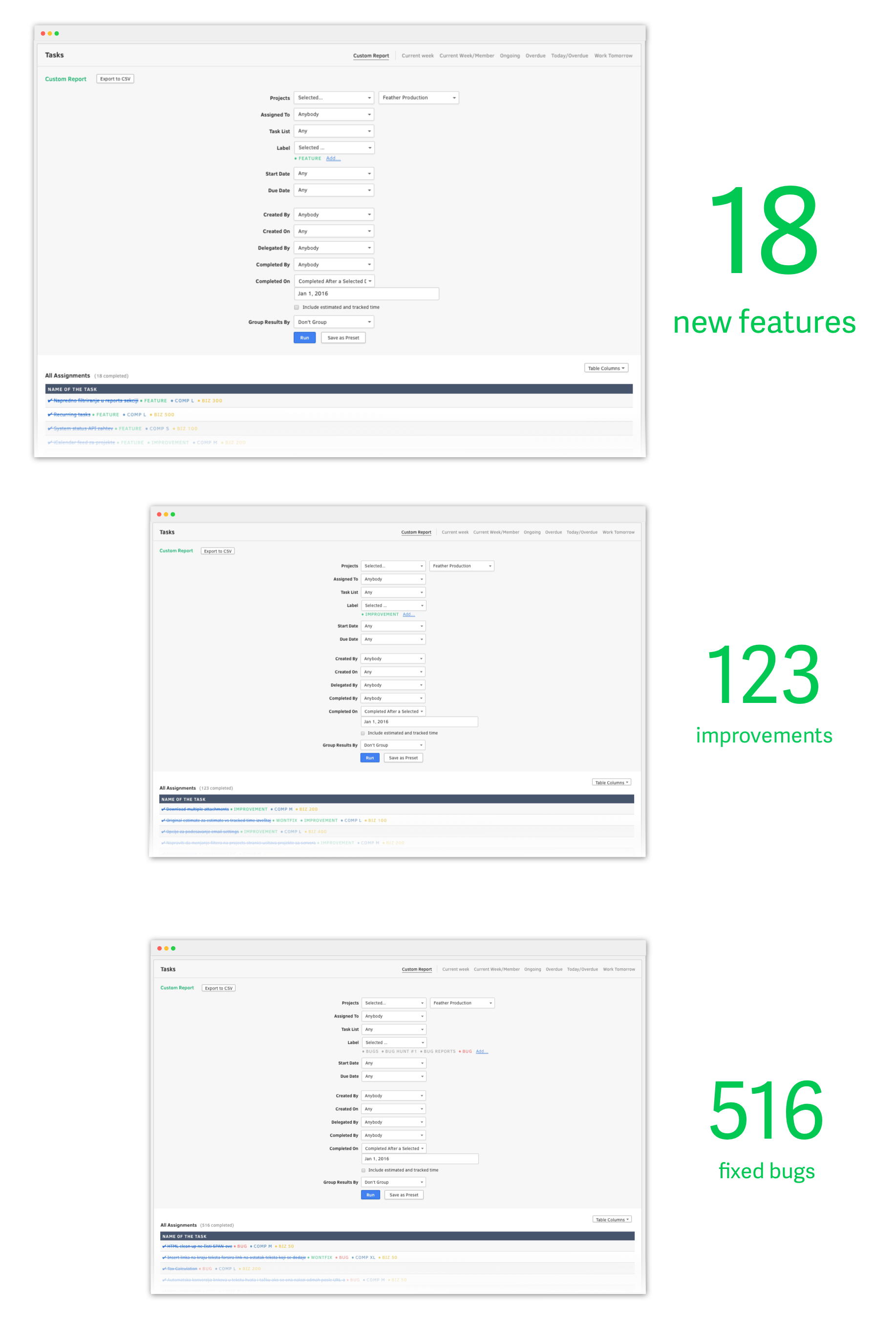
We managed to develop all this with limited resources thanks to our new agile development workflow.
Instead of planning several sprints in advance and developing features we think would be useful, we did something better - we developed features based on what our customers needed the most. We can do this because we have a huge spreadsheet with all the customer requests that we regularly go through after each sprint and make sure we're always working on the most important thing every time.
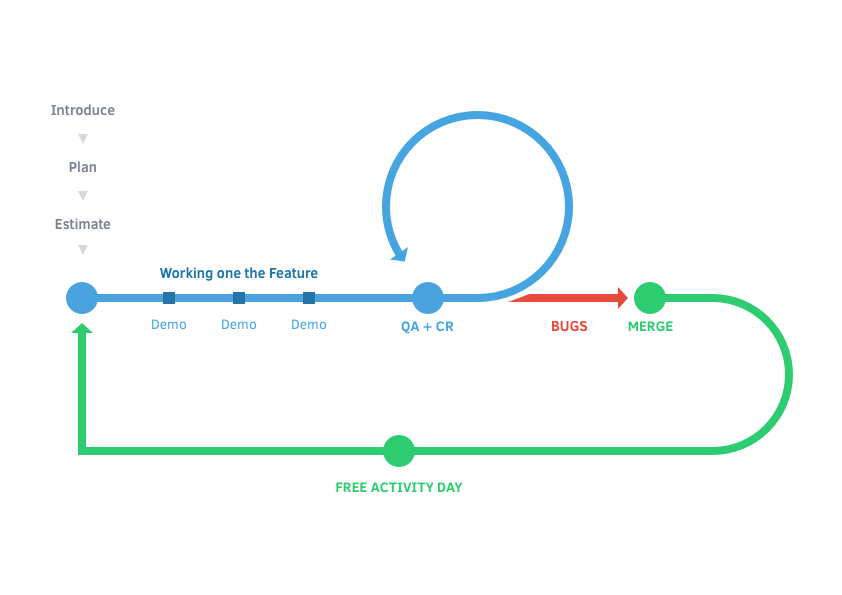
Project Management Guides and Other Resources
Last year we started writing more about the decisions behind ActiveCollab’s development, how we work, and what we learn along the way. This year, we wanted to focus more on helping project managers and small-to-medium entrepreneurs manage their business better.
We shared every tool we use to run our company and published an ebook that included full real-life screenshots. You can download the “Essential Tools for Running a Business” ebook here for free.
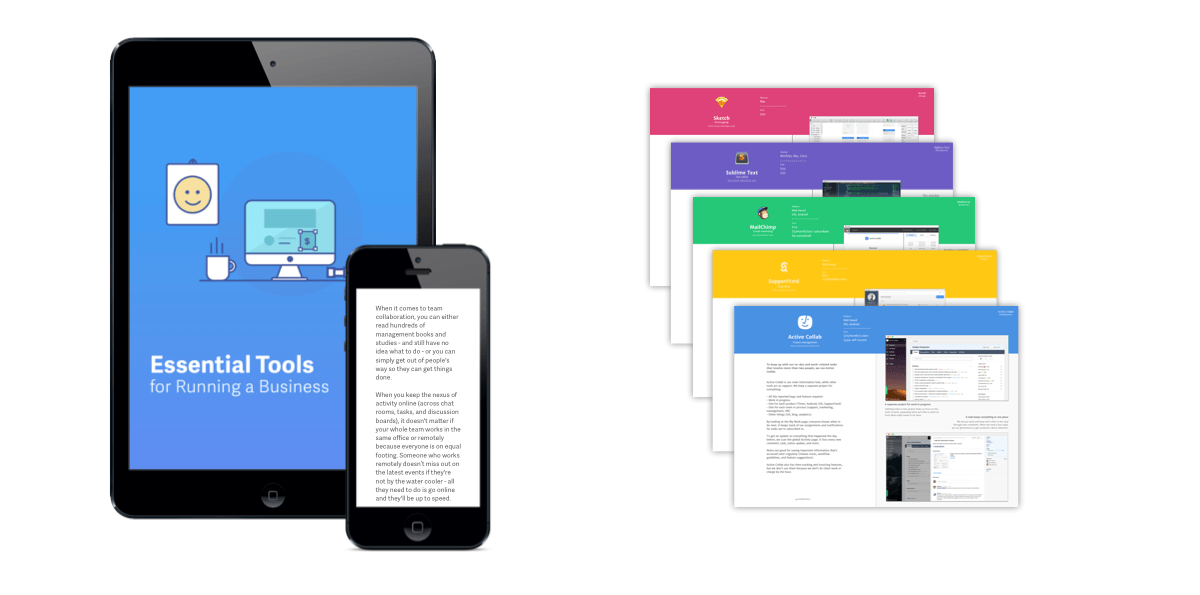
We then decided to create one huge guide that'll cover EVERYTHING you need to know about managing digital projects, from start to finish, including:
- How to manage client proposals
- How to have a kickoff meeting with your client
- What's a project manager's actual job
- How to plan projects
- How to keep projects on the right track
- How to work with clients
- How to think beyond projects
The guide also includes how to make the most out of every ActiveCollab feature so even our existing pro users can learn a thing or two.
This was quite a big undertaking so we decided to break down the book in 12 really long blog posts and then collect them all in one PDF. You can download “The Complete Guide to Managing Digital Projects” for free here.
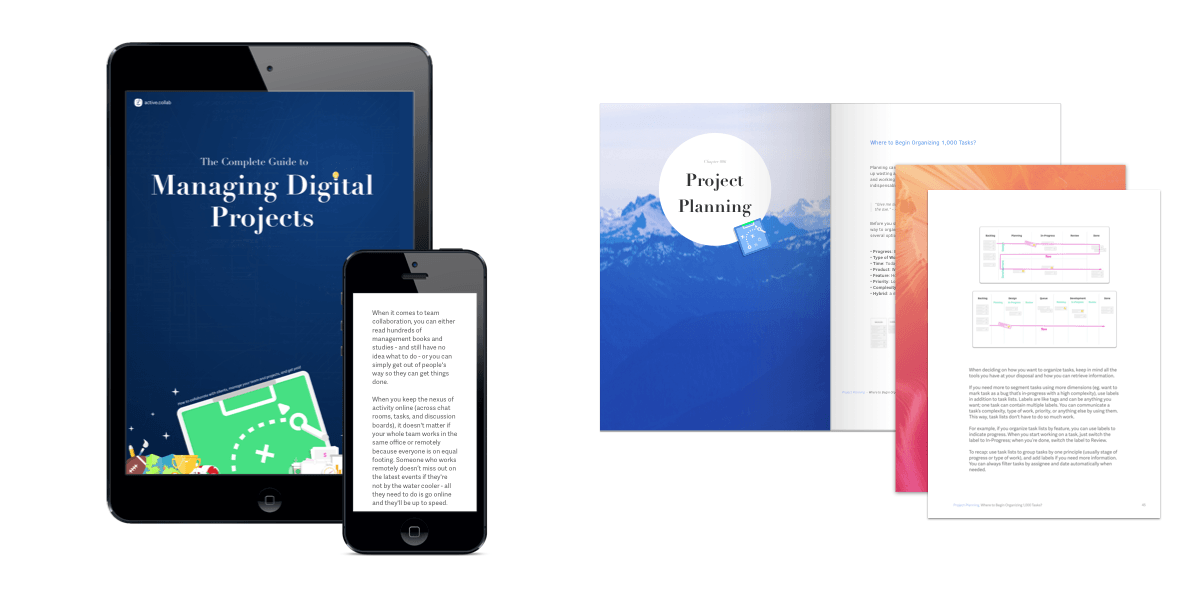
After we finished the guide, we wanted to focus more on helping entrepreneurs run their business better. We thought about what ails business owners and keeps them awake at night, so we could share some advice.
Then we came up with a few themes around which we'll base our posts, like:
Processes:
- Why it's important to have processes
- How to reduce the number of emails you receive
- How to automate chasing late payments
- How to have good reports
Stress management
- How to identify and manage risks
- Why it;s important to analyze your client list
- When is the right time to hire your first project manager
- Should you hire a full-time employee or a freelancer
- How to stay relevant in a constantly changing busines environment
In the next few weeks, we’ll write a bit of reflecting on the past year taking a look at what's ahead. Then, we’ll dive in on talent management, where we’ll write how to identify your best employees, what to do if they leave, etc.
If you have any feedback about what you'd like to know more about, let us know in the comments or on Facebook/Twitter.
2016 was quite an eventful year for us, one in which we improved in every aspect. We have more users than ever and ActiveCollab is getting more powerful with each passing day - all thanks to you.
Currently, we’re working on W12 Cloud Platform. As you may know, the cloud platform is an engine of our business, and the new one has 12 key components, so we call it W12. It’s not a flashy feature but it’s important. What’s important is, when we finish with it, your ActiveCollab will run much faster and it’ll be more stable.
For other new features, keep checking out our roadmap page. If you have any questions/suggestions, feel free to reach out.
