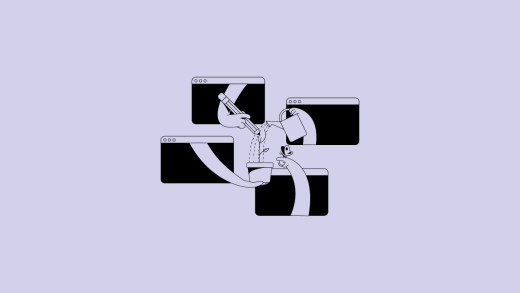It’s hard to talk about remote work without bringing up the P-word, so we might as well rip the band-aid off. During the pandemic, remote work got catapulted from a practice reserved for the most innovative companies into something that is a necessity.
And even though things have gone back to normal since 2020, remote work still remains, only this time, it’s become somewhat of a divisive subject. Some companies are pushing for a return to the office, while employees are looking to keep reaping the benefits of flexible work models.
All of this begs the question: Is remote work just a fad? Will in-office work return to its throne? That’s what we’re here to find out!
The current state of remote work
It feels strange saying it, but in a way, one of the longest-lasting legacies of the pandemic is the availability of remote work. Now, remote work is hardly a pandemic-era novelty, as it has been around in some shape or form ever since broadband internet became standard.
For example, freelance workers around the world benefited from it, as well as full-time workers in the finance, IT, and professional services sectors.
However, according to researchers at Stanford, only 5% of US workers used to do their jobs remotely pre-2020. Care to hazard a guess how many are working remotely right now? Let us spoil it for you: It’s around 28% as of late 2024.
That means that remote work is skyrocketing, right? Not so fast. The same study tells us that 61.5% of the workforce worked from home at the pandemic’s onset. This means there is somewhat of a push to get people back into their offices.
On the flip side, employees are using RTO as their bargaining chip to negotiate a higher salary.
Corporate giants such as Google and Amazon have opted for a hybrid model, which has since become the most dominant option, and which signals the shift toward a middle ground, rather than fully remote or in-office work.
The return-to-office push
Another reason why the adoption rate of remote work has been going through a slump is the push for employees to get back to the office (RTO). According to a Gartner survey from May 2024, 63% of organizations are expecting workers to come back to the office, with 35% of them having a mandatory RTO policy.
There are multiple reasons behind this, including:
Innovation: Many business leaders believe that in-office work leads to better ideas as a result of brainstorming and team synergy.
Expensive real estate: Some companies own or lease pricey office space, so pushing for RTO appears less wasteful and justifies the cost of owning/renting all those offices.
Employee accountability and visibility: Some leaders and managers still equate in-office presence with productivity. The data doesn’t necessarily support it, and let’s face it, some of them are leaning toward micromanagement.
Training and mentorship: This is a fair point, as in-person sessions are more effective when it comes to knowledge transfer and hands-on training. Junior workers benefit from simply being around their more experienced colleagues.
Company culture: A sense of togetherness and belonging, as well as sharing common values, is one of the benefits of company culture, especially for newly onboarded employees. It’s an element that is missing in the case of remote teams.
Productivity issues solved with technology
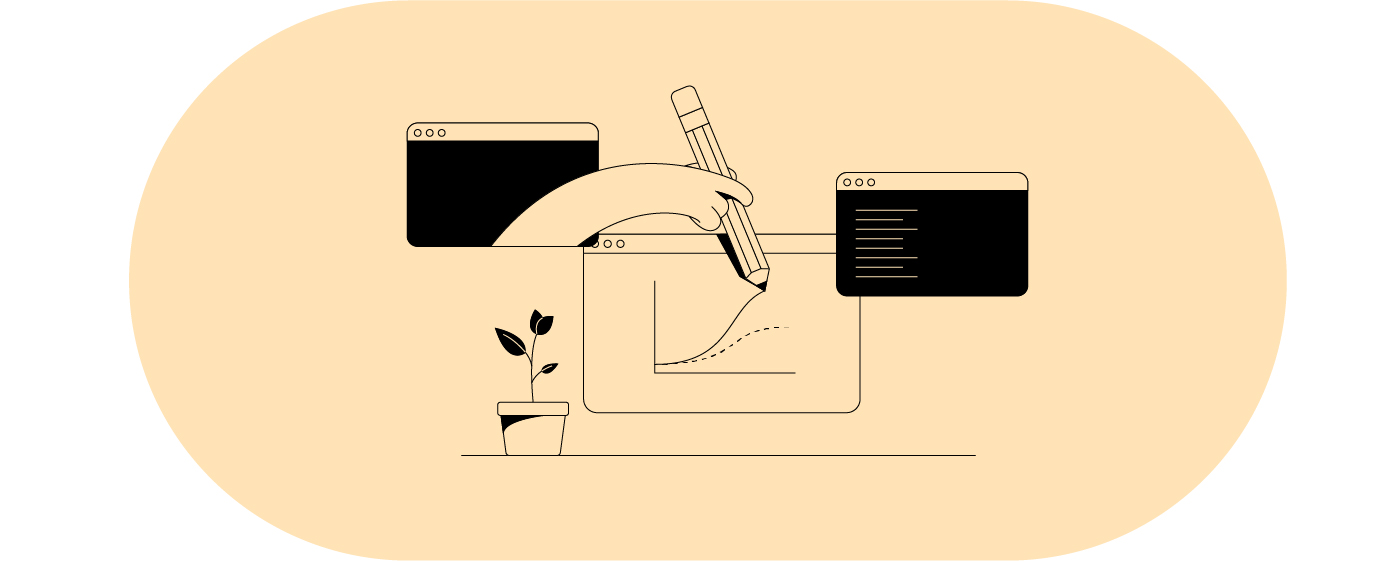
The biggest concern during the pandemic, as well as after it, is that remote work would harm productivity and, in turn, the bottom line of every business or agency out there. Fortunately, that was dispelled pretty early on.
In fact, according to a PwC study, 83% of employers have characterized the shift toward remote work as successful. And digital productivity and project management tools are among the main reasons why companies are reporting equal or greater productivity.
Here at ActiveCollab, we practice what we preach, which means our team members have the option to be fully remote (and most of us are taking advantage of that policy).
ActiveCollab and similar tools are capable enough to do all the heavy lifting for you and keep your team’s productivity in check.
With built-in time-tracking, workload management, invoicing, and collaboration tools, ActiveCollab has everything agencies and small businesses need to optimize the performance of both in-office and remote teams.
Plus, its features for synchronous and asynchronous communication enable teams to remain in touch across the globe and time zones.
All things considered, while going to the office might be optional, staying productive isn’t. You can have both.
Financial and environmental considerations
It turns out that, once implemented, remote work touches on a whole number of issues that aren’t productivity or convenience. There is a strong case to be made that it saves money and helps organizations become more environmentally friendly.
According to Global Workplace Analytics, companies can save as much as $11,000 per employee even by allowing the work remotely part-time. This includes savings on office space and utility bills, fewer sick days taken, and lower employee turnover.
And things are equally beneficial for employees, too, as they can save $6,000 by not having to commute, buy lunch, or spend money on work clothes. Plus, they save a ton of time by not being stuck in traffic. Instead, they get to spend it with their families.
As for the “green” side of things, less commute means there are fewer emissions as well. The numbers support this, as well. According to a study published by PNAS in 2023, companies would be able to slash their carbon footprint by as much as 58% by enabling fully remote work.
It’s hard to argue with any of these points because remote work not only saves everyone time and money but also helps heal the planet and keep emissions at bay.
Proximity bias is still a concern
We have already touched on the fact that some leaders tend to favor in-office employees and perceive them as more productive. This is also known as proximity bias, and it’s still a concern in 2025, as it can rob remote workers of chances they rightfully deserve.
Here is what the numbers look like:
- Fewer career advancement opportunities: Remote workers are 31% less likely to get promoted than their in-office counterparts.
- Perception by leaders: About 67% of managers think remote workers are more replaceable than those who come into the office every day.
- Visibility: As much as 96% of all executives admit to noticing in-office employee efforts more than those of remote workers.
Ultimately, it’s the organizations that take the L at the end because undervalued remote workers will simply leave and find a company that appreciates their efforts regardless of their location.
If you think your leaders are prone to proximity bias, here are some strategies that can help mitigate it:
- Make use of video conferencing to give everyone the chance to participate equally
- Opt for clearly defined performance metrics as opposed to physical presence
- Actively include remote workers in the decision-making process
Generation Z has entered the workforce
Generation Z, or zoomers, is a generation of people born between 1997 and 2012. It’s also the first generation that was fully brought up in the digital world. And now, they are making an impact on the workforce.
As of 2025, zoomers make up 27% of the global workforce, with the number set to reach 30% by 2030. This means they get to have a say in how things are done in the workplace.
Whereas baby boomers, Gen Xers, and even millennials are more likely to favor stability, Gen Z employees are more interested in flexibility and making their work more meaningful.
Zoomers are looking at the following when choosing a job:
Work-life balance: Gen Zers prefer to maintain a healthy work-life balance, even at the expense of their job opportunities.
Flexible work models: This means remote or hybrid work, flexible office hours, shorter work week, as well as any other model that supports their autonomy.
Diverse workplace: This generation of employees also prefers work environments that are more inclusive.
One thing is for sure: Gen Zers will continue to reshape the workplace and influence company cultures in the years to come.
Focus on employee well-being
We have already touched on this briefly with some of the previous points, but we feel that it deserves a paragraph of its own. Why? Because employee well-being is no longer a luxury and definitely not something that is reserved for companies like Google.
There are studies that show that employee well-being programs have a big impact on employee retention, absenteeism, and productivity. More specifically, employees are 25% more productive in organizations that nurture these programs.
The same studies show that employee absenteeism is reduced by 50%, and employee retention is increased by 17% as a result of health programs.
But, and this becoming somewhat of a pattern with remote work, employee wellness programs benefit the companies as well.
For instance, these programs result in a 43% better employee engagement. This, in turn, gives organizations employees who are more productive, committed to the company, and happy with the work they do. And because there is less absenteeism, there are healthcare savings to be made.
Also, it’s always more expensive to onboard a new employee than to keep your existing one happy, and because employee wellness programs boost employee retention, your organization can save additional funds by implementing them.
Hybrid work for the win
In the race of RTO vs. remote work, who is currently in the lead? Spoiler alert: It’s the hybrid work model.
The rapid adoption of remote work was partially forced by the pandemic, so it appears that the world is not ready to make such a sharp turn in normal circumstances. However, it’s not quite ready to go back to the old ways either, which is why hybrid work is emerging as a win-win strategy.
According to a study done at Stanford, hybrid work results in a 33% reduction in employee resignations, which also helps companies make significant savings when it comes to hiring and training new employees.
Hybrid work also brings plenty of the same advantages that the remote work model does, including:
- Higher employee engagement and productivity
- Better work-life balance
- Savings across the board
- Employee well-being and burnout prevention
The hybrid work model offers the best of both worlds, plus it represents a middle ground where two opposing workplace philosophies meet.
Reinvention of company culture
Good organizational culture has been built on in-person interactions and meetings, but with the emergence of flexioble work models, organizations will have to find a way to nurture a culture that works in remote and hybrid settings.
And because there are no more casual water cooler talks and playful office banter, companies will need to focus on other ways of keeping the workers feeling accepted and engaged.
Both remote and hybrid work seem to be effective enough options, as organization that offer flexible work are 2.6 times more likely to have happy employees. It’s this flexibility that gives people a sense of control over how, when, and where they are allowed to do their work.
It’s also about cultivating a culture of trust and communication. Since there are less face-to-face interactions, finding new ways to keep teams and individuals connected can pose a challenge.
Conclusion – Take your remote and hybrid teams into the future with ActiveCollab
Let’s just get it out of the way: remote work is not a dying trend. It is a new standard, but also one that is constantly evolving, which means we haven’t seen its final form yet.
Even though there is remote work is facing resistance in some circles, it’s hard to argue with its benefits and results. If implemented right, it can save money, reduce carbon footprint, increase productivity, and provide better work-life balance, among other things.
If anything, remote work is a smart strategy that will pay off in the long run. And it’s here to stay.
With ActiveCollab, you handle all aspects of remote work, including both synchronous and asynchronous communication and collaboration, productivity, time and workload management, as well as generating reports.
Reach out and sign up for our 14-day free trial, or book a demo. Let our team show you how you can leverage ActiveCollab’s features to make remote work a winning strategy for your organization!