If you were to ask any leader if their company’s internal communication is up to snuff, you might get positive or mixed answers.
If you were to ask their employees, according to Gallup, only 13% of them would agree that the leadership communicates effectively. And that’s pretty much the only number you need to know.
Improving this, however, can be tricky, because most leaders start by analyzing the content of their messages and applying critical thinking . Are my messages clear, relevant, and up-to-date? That’s an excellent question you should ask yourself as a leader, but it’s not the first one.
Instead of focusing on what you are delivering, focus on how it’s being delivered. To better understand why you should focus on the how instead of the what first, we’ll be taking a closer look at the concepts of push and pull communication styles.
What is push communication?
Push communication is a form of communication in which information is actively sent from the sender to the recipient, often aimed at a large audience . In other words, it’s “pushed” onto the sender. Not in an intrusive way, but more along the lines of “here is what you need to know”.
Push communication is usually delivered in writing and does not require an immediate response, is not time-sensitive or urgent, and, if not specified otherwise, does not require a response at all.
If the sender expects a response from the recipient, or if they would like to know if the information was received and/or processed by the recipient (senders have no way of knowing either), they should specify so.
Once the recipient reads the message, some sort of action is usually required on their part.
When to use push communication?
Push communication is used for situations where you need to distribute information without the recipient explicitly asking for it.
For example, if you are looking to send out an agency-wide announcement, project updates, or a simple push notification to remind team members about an important meeting.
Push communication is a great way of keeping everyone aligned, but if it’s overdone, it can be disruptive and create digital noise. Not to mention that your team might start to feel as if they are being micromanaged.
Think about it this way: just because you can send it out to everyone, doesn’t mean you should. So use it to get the right information to the right people.
Push communication examples
Push communication can take on many forms and is integral to various communication strategies . Here are some of the common examples you might encounter or use in the workplace:
- Company-wide announcements via email or internal company chat
- Calendar invites and meeting reminders
- Alerts about issues, blockers, and delays
- Project kickoff messages
- Slack messages with updates
- Daily standup with the team
- Notification about completed tasks sent to stakeholders or clients
- Newsletters from the management with key company updates
- Explainer videos sent directly
- Memos, lectures, reports, contracts, and documents
What’s common for each of these communication methods is that they deliver information without waiting for people to look for it, which is at the core of push communication.
What is pull communication?
Pull communication makes information available for people to access whenever they want it, instead of it being sent to them directly. Think receiving an email vs. looking something up online.
Whereas push notification is initiated by the sender, pull communication has the recipient acting as the initiator.
In an agency and project management environment, pull communication would include any kind of information that team members can reference without interrupting their colleagues or waiting for a reply.
For instance, pull communication occurs when team members access project boards, user guides, different reference materials, wiki pages, knowledge bases, and so on.
The most challenging thing about pull communication is that it needs to be properly structured and organized, updated regularly, as well as easily accessible.
When to use pull communication?
Pull communication is the best option if you are looking to introduce clarity and prevent disruption of your team’s focus when dealing with urgent information . It’s also suitable for information that is useful, but not urgent.
Every time some accesses project documentation, user or onboarding guides, strategy decks, internal wiki pages, or just about anything team members need to access time and time again, you have pull communication happening.
Pull communication also benefits the project team and their members because it gives them the autonomy to access information without having to request it from anyone.
The main challenge with this form of communication is that your team needs to know where to look, as well as for information to be accurate and regularly updated.
Pull communication is not going to work if the system it’s shared on is too complex to navigate, slow, or outdated.
Pull communication examples
Pull communication can take on a huge spectrum of shapes. Since we are sticking to agency and project management settings, here are some ways in which pull communication may present itself:
- SOPs and process documentation
- Project management, productivity, and workload management tools (such as ActiveCollab)
- User guides, onboarding, webinars, and training materials
- Shared meeting notes
- Dashboard and reports
- FAQs
- Internal wiki pages and knowledge bases
- Websites
- Troubleshooting guides
- Shared documents, calendars, and timelines
Next up, let’s take a quick look at the key difference between push and pull communication styles.
Push vs. pull communication: Key differences
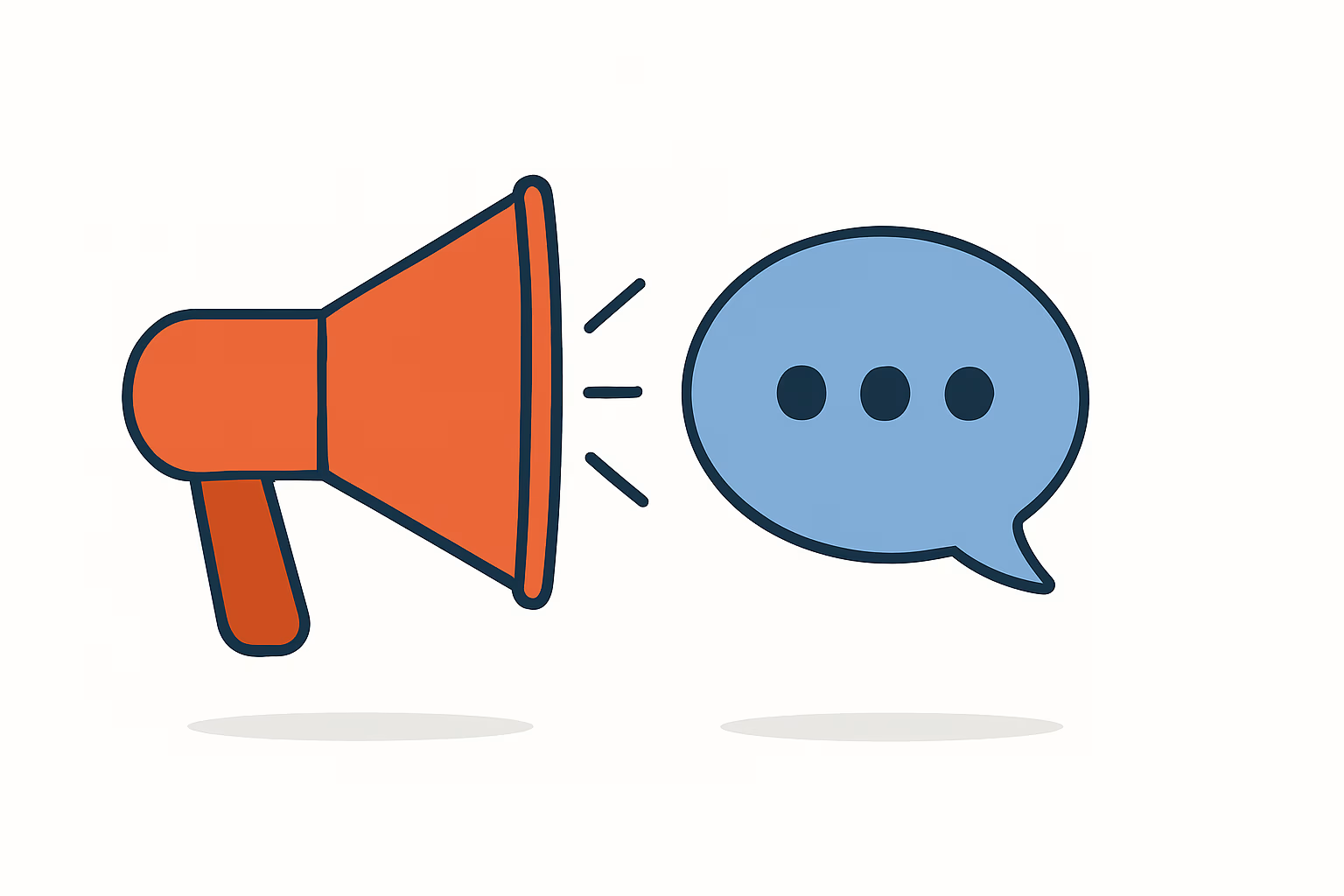
Let’s jump into it straight away. In the table below, take note of the key difference between push and pull communication:
| Push communication | Pull communication |
|---|---|
Senders send information directly to recipients | Information is available for access by recipients |
Recipient is interrupted in real-time | Recipient accesses information on their own schedule |
Supports alignment | Reduces interruptions |
Creates noise if overused | Hard to use if not properly structured and updated |
Good for decision-making, alerts, coordination, and notifications | Good for onboarding, SOPs, documentation, and learning |
These two styles of communication differ not just in their purposes, but in other ways as well:
Initiator: In push communication, it’s the sender that starts the conversation. In pull communucaton, the recipient is the one taking the initiative to get information they need.
Information flow: Push communication sends information one way. Pull communication allows for self-service to information that has been made available.
Control: With push communication, the sender is in control, whereas pull communication puts the recipient in control.
Risk: Clutter, burnout, and micromanagement can happen when push communication is overdone. The main risk associated with pull communication is a system that is outdated and disorganized.
Technology tools: Push uses tools like email, Slack, or Loom. Pull relies on wikis and project management tools.
ActiveCollab can be used to facilitate both push and pull communication in your agency and organization.
With features for team collaboration and communication, ActiveCollab allows you to utilize push communication through notifications and alerts on blockers and delays, project updates, mentions, and discussions.
When it comes to pull communication, ActiveCollab acts as a single source of truth on anything project-related, from workload management and time tracking to timesheets, shared files, and reports.
Push vs. pull communication: The challenges
Obviously, the biggest challenge is balancing these two styles of communication, but each of them also brings its own unique set of problems.
Here is what you need to keep an eye out for:
Way too much info: Push communication is the main culprit here, because all those pings, messages, and updates start to gnaw at your focus and productivity pretty quickly. And when everything is “urgent”, nothing is really urgent anymore.
Important messages get overlooked: Again, this is the abuse of push communication. The more you do it, the more your team members start to ignore, mute, or skim channels in order to be able to do their job.
Intrusion and disruption: If your team members’ productivity depends on them being able to do deep work, push messages can get in the way of that with constant interruptions.
Audience initiative-dependent: In case of pull communication, the speed at which the information is accessed and processed by your team depends on their initiative and willingness to provide feedback . This means they need to be reminded to do so, which brings us back to push communication.
Micromanagement: Leaning too much into push communication can feel like micromanagement. A better option is for your team members to take ownership, instead of being nudged every step of the way.
Strong information architecture: You need this if you want to establish effective pull communication. In other words, information should be easily accessible, clear, and regularly updated, whether you are relying on a system of folders or wiki pages.
Slow spread of information: As mentioned previously, pull communication depends on your team members’ initiative, which means they might not check those wikis daily, which can lead to slow decisions.
FAQ
Let’s address some of the most common questions regarding both push and pull communication styles, and how communication plays into these :
How do you decide whether to use push or pull communication?
Does my team need this now? If the answer to this question is yes, then opt for push communication. But, if it’s something like a new SOP document or a future project brief, then you are better off saving your team’s focus and going with pull communication.
In both cases, the goal is to provide information with clarity while keeping noise and disruptions to a minimum.
Can you communicate the same message through both push and pull communication styles?
Yes, it’s possible, and in some cases, absolutely necessary for effective interdepartmental communication.
For example, imagine you are trying to implement a new process in your team or build a healthy organization culture, you can notify them through push communication and provide a link to the document, which is pull communication.
Keep in mind that moderation is key, as you don’t want to create noise and have people put you on mute.
What is the difference between push and pull communication?
In push communication, the sender is the one who initiates, providing information that the recipient should know.
Pull communication makes the information available for the recipient, but leaves it up to them to access the information when they need it.
Once you know who drives the communication can help you make a decision which style to use and when.
Is email push or pull communication?
Emails fall under push communication for most intents and purposes. It’s written by the sender, and it shows up in the recipient’s inbox, and may or may not require a reply.
The only real case where email can be considered pull communication is when you are looking into your email archive for past information, links, or files.
Conclusion – Support your push and pull communication efforts with ActiveCollab
Effective communication is one of the building blocks of every project manager's success. As a leader, you need to know when to provide your people with information and gently nudge them into action, as well as when to back off and let them do it of their own accord.
And this is where your ability to decide between push or pull communication style (or to use both) comes into play. But, even then, you haven’t reached the last step just yet, because you need effective communication and collaboration tools.
With ActiveCollab, you can easily and efficiently implement both communication types. You can share files, such as SOPs, documentation, guidelines, and onboarding materials, which don’t require immediate attention.
Also, you can notify members of your team about crucial project updates and news using alerts, notifications, and mentions. Of course, there is the built-in chat app in case you want to get your message across more urgently.
Boost your team’s communication and sign up for our 14-day free trial, or book a demo. We will show you how to make the most of ActiveCollab’s communication features and say goodbye to missed messages and updates!
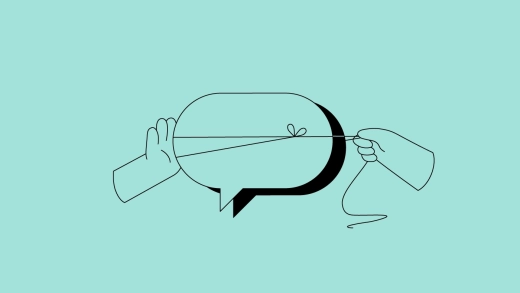
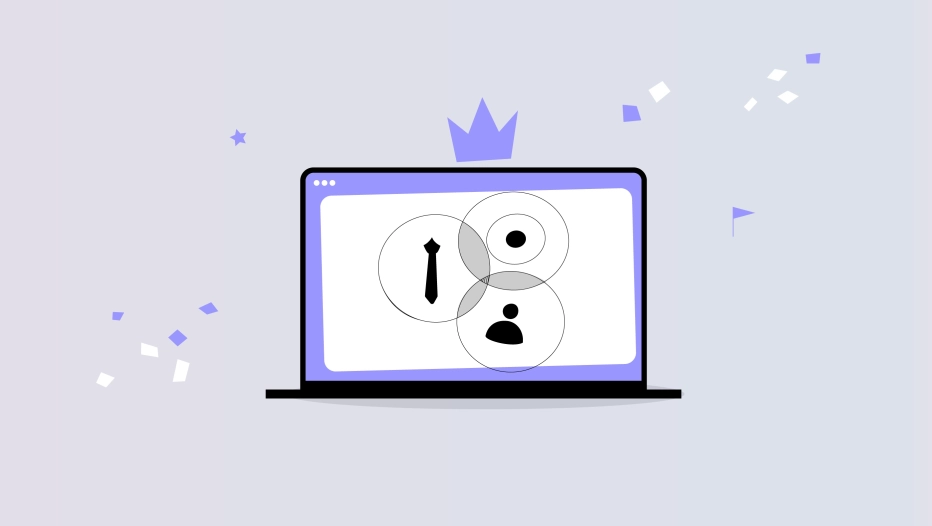

![How to Increase Collaboration Between Teams [5 Strategies]](https://activecollab.com/upload/blog/392/How-to-Increase-Collaboration-Between-Teams-featured-image.webp)