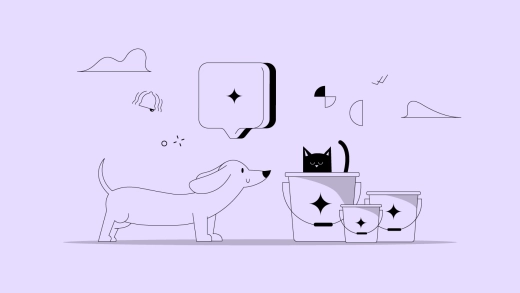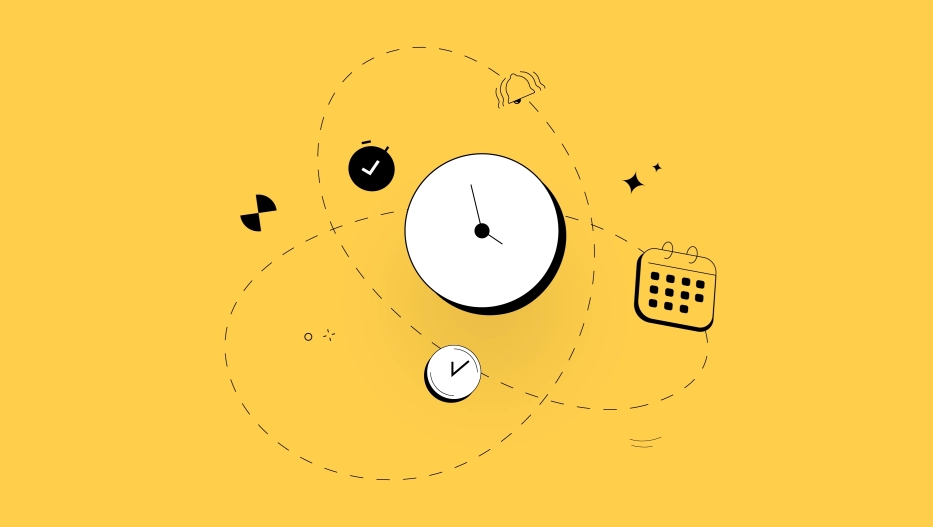Jumping from one task to another, hoping to clear as much as is humanly possible in a working day, is not productivity; it’s a recipe for disaster.
When you have no plan of attack, you waste energy and time. On top of that, you also experience higher levels of stress. To avoid this, most people turn to Google for productivity hacks. These are techniques like task batching which help people organize their day in a way that lets them work more efficiently so they deliver more impactful results with the same level of energy input.
So what is task batching and how does it work? We tell all in this article and give you the four-step process to apply it to your daily task list.
What is task batching?
Task batching is a time productivity and time management technique where you bundle similar tasks together and do them all in one go. The main idea behind this method is to take advantage of the increased level of focus and cognitive capacity, which is only possible when you stick to one type of task for an extended period of time.
For example, Say you have three calls to make, two emails to respond to, and three SEO briefs to submit for blog articles. Instead of making one call, then submitting one brief and moving on to an email, task batching invites you to complete each group of tasks in one go, and take breaks in between each.
So, rather than switching intermittently between different tasks and wasting precious brain power (and time!), you finish all your tasks with maximum focus, in minimum time.
The science behind task batching
The science behind the rationale and benefits of task batching is linked to three neurological principles, which impact productivity.
Cognitive load
Cognitive load is the amount of mental energy you need to process and do a task. When we switch from task to task (context switching), our brains use up more energy to get in the zone and focus on each task, making us less efficient.
Insight: Cognitive science research has shown that switching between tasks causes the brain’s prefrontal cortex to experience high levels of activation, which results in cognitive fatigue.
Multitasking
Multitasking involves doing several tasks all at once or switching between them in short time intervals. When we do more than one task at a time, we dramatically increase the risk of errors.
Insight: According to Forbes, multitasking can reduce productivity by up to 40%.
Deep work
Deep work is the ability to immerse yourself and focus on a challenging task without distractions. When we get into a mode of deep work, we minimize and prevent distractions and learn more effectively.
Insight: A journal article reports that deep work without interruptions leads to higher productivity and lets you grasp new skills better.
4 steps to apply task batching to your tasks & to-do lists
The task batching method can be used to manage daily tasks and to-do lists, but it can also come in handy when you need to delegate tasks to your team. The same way you would group tasks for yourself, you can group tasks to each individual and in that way, help the entire team become more efficient.
To apply the method, there are four steps you need to follow.
Step 1: list your tasks by category
The first step is to gather up and list all your tasks into categories. Now you can choose to categorize them by:
- Task type (writing, researching, administration etc)
- Portfolio (different tasks all linked to one client, product, brand)
- Work vertical (website, socials, paid content, organic content, strategy)
The most common method is to categorize by task type, however, if you work at an agency, it might make more sense to categorize by portfolio. Because every client or product is a separate story and context, staying in one ‘story’ zone across different tasks might be more effective.
Use task management tool
One of the best ways to organize your tasks is to use a task or project management tool like ActiveCollab. Here, you can divide your task lists into categories like we’ve done below (website, blog, and socials), as well as label tasks for work type or priority. That way, you can scan your lists quickly and get a visual overview of the types and amounts of tasks you’ve got to action.
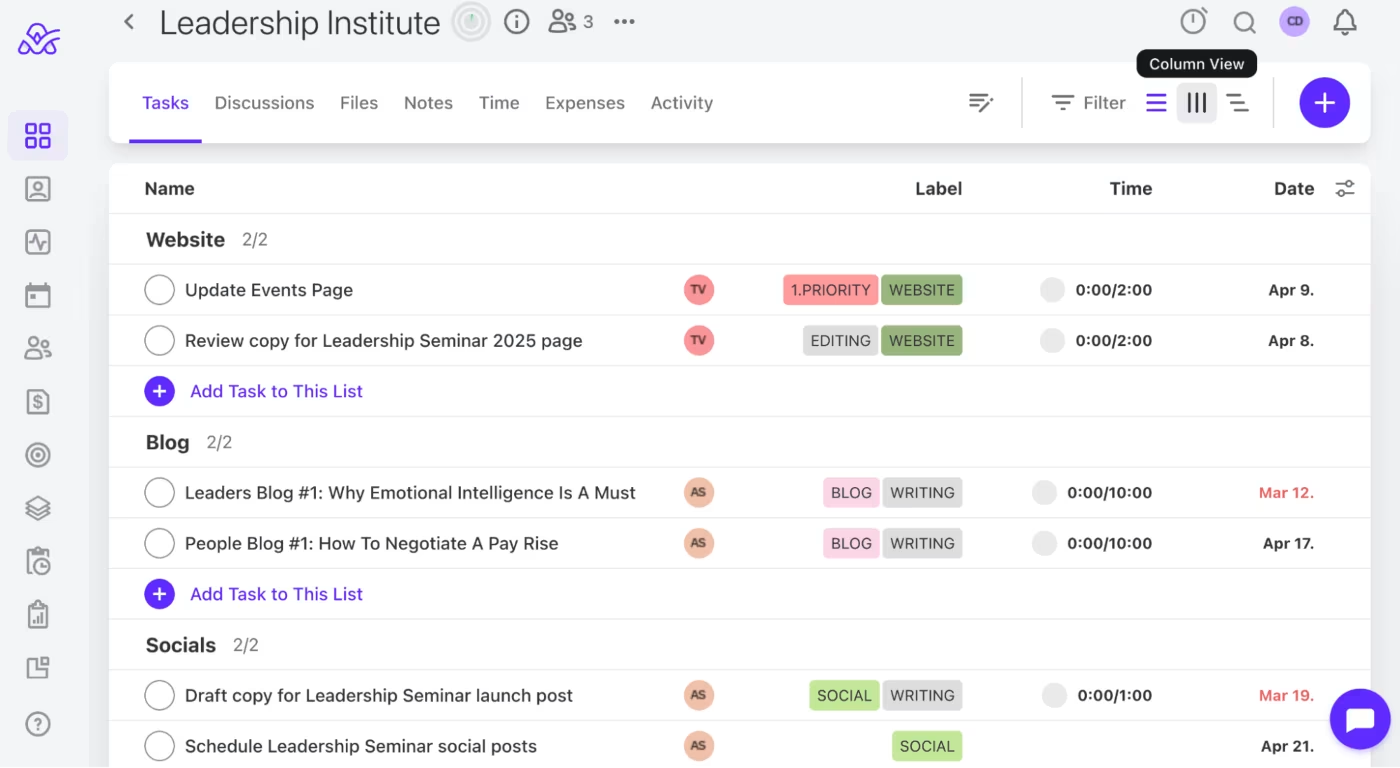
Step 2: estimate time needed to complete each task
The next step is to estimate, as accurately as possible, the amount of time you need to complete each task within every category. This is the only way you can land a realistic estimate for each task batch when the time comes to schedule it in your calendar.
You can do that in one of two ways:
- Use previous time logs – If you use a time tracker for tasks, look at your historical time log records to see how long the task took. This is the most accurate method.
- Estimate & add buffer – If you don’t have past time records, make a realistic estimate and add a time buffer of 10-20% for simple tasks, and 20-30% for difficult tasks.
Use time tracking & time logs
One of the greatest benefits of task management tools with built-in time trackers is that you can set task time estimates, and then track your time to see how long the task actually takes to complete in reality. You can then use this to guide your future planning and scheduling.
If you take a look at this example we’ve created in ActiveCollab, the time estimate for this task was 30 minutes. However, the time tracker recorded 45 minutes to complete. So the initial estimate was off by 50%.
![]()
Step 3: prioritize urgent & important batches
The third step is to prioritize the urgent and important task batches. Prioritization is one of the hardest things to get right because what may seem urgent to you, might not be to the rest of the team. So you need to look at the bigger picture.
In most cases your best chance of getting prioritization right is to look at one of three key characteristics in tasks that make them ‘priorities’.
- Deadlines – Batches with the greatest number of deadline-sensitive tasks should take priority.
- Key clients – Batches with tasks that are related to a key client will take precedence over lower tier clients.
- Bottlenecks – Any batches with bottleneck tasks where you have people waiting on you should be actioned sooner.
Note: Task batching can be problematic if you realise you have two or three priority tasks across different categories. In this case, to prioritize effectively, you’d need to switch between batches, which would defeat the purpose of this method. So keep in mind, while this technique is great for focusing on important work to increase your productivity and output, it might not be the best method for every role, individual, or instance.
Step 4: create & schedule time blocks in tour calendar
The final step in the task batching method is to create and schedule time blocks in your calendar when you will work on your tasks without distractions. When scheduling your task batches you’ll need to work with and adjust to your daily capacity.
Some tips you can follow to help you identify and match the best time slots for your batches include:
- Use work-from-home days for batches that seek creativity and undivided attention
- Set easy, no-brainer batches on demanding or meeting-heavy days
- Avoid back-to-back time blocks and take ample break time in between
- Use your most productive hours for complex or time-demanding batches
- Keep task batches between 20-120 minutes maximum
- Schedule a day in advance so you know exactly what you’ll start the day with.
Use a calendar tool
You might be the old-school type that likes to write things on paper, and use a diary-type calendar for your to-do lists. And that’s OK, but keep in mind that physical calendars are restrictive and messier to edit.
Using the calendar in a tool like ActiveCollab can make scheduling, viewing and editing your task batch blocks quicker and easier. When you log in all your task batches, you can alternate between day, week or monthly views to see in an instant what your capacity is like so you can plan ahead.
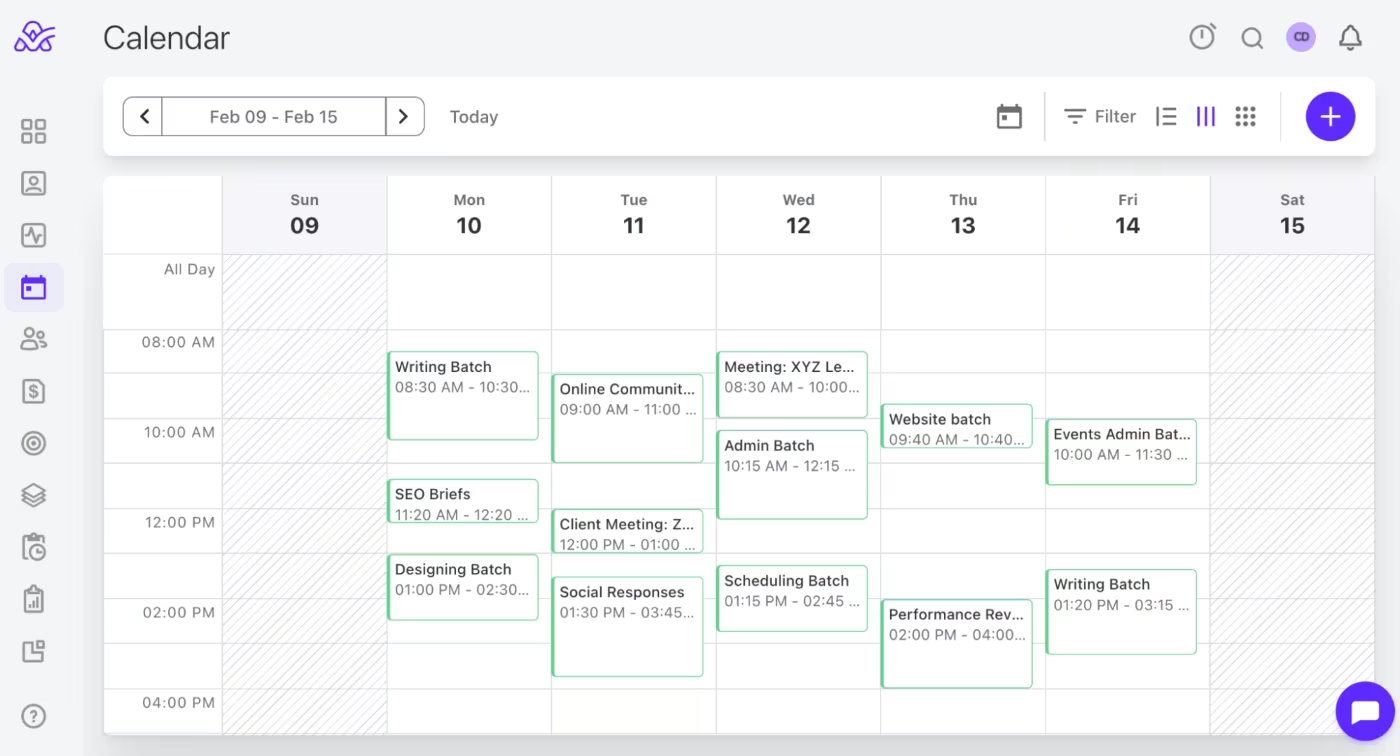
Pros & cons of task batching
If you’re looking for the most efficient way to get the most done with the time and brain energy levels you have, task batching might end up being your best friend. However, if you’re a long-form writer that spends an entire day (or two) on one blog article, the system might not work for you.
All productivity hacks have their perks and downsides, and none of the models are a one-fits-all job type or people. Once you are clear on that, you’ll learn to match and apply different time management techniques to your needs.
Here are some of the main ones we think are worth calling out for task batching.
Pros – the good stuff
Increased productivity: When you group similar tasks, you stick to one area of focus and eliminate tool & context switching.
Improved time management: By setting up time blocks for your batches, you become more organized & prevent procrastination.
Better focus: Diving into one task type sharpens the mind, strengthening focus & deep work.
Cons – the not-so-great stuff
Risk of burnout: Focusing on one task type for longer periods may drain an individual, negatively impacting output quality.
Inflexible method: It’s not ideal if your schedule is prone to regular changes or has multiple different priorities.
Requires careful planning: You need to dedicate some time to group tasks, come up with time estimates before you schedule time blocks.
Batch, plan, schedule and track tasks with ActiveCollab
Task batching is one of the most effective ways to get a bunch of tasks ticked off your to-do list in one go. It’s particularly useful if you have lots of small bits and pieces collecting and creating a tiny chaos in your head.
ActiveCollab lets you take that chaos and turn it into a neat plan of actions where you log, batch, schedule and track all your tasks to completion.
As a productivity platform and work management tool with built in time tracking, it helps you log in tasks with time estimates, which you can then track and compare. This lets you collect valuable time data to understand how much time you spend on various tasks.
Designed for service-based businesses, ActiveCollab is the work hub that centralizes and streamlines all your projects, work tasks, processes and procedures, so you can run a more profitable business.
Sign up to our 14-day free trial to experience the tool for yourself, or book a demo with one of our people to get a guided tour.