According to Forbes, 50% of people say that more than a quarter of their time at work is wasted. For service businesses that literally live off billable hours, this presents a problem.
Whether you're a marketing agency, consultancy, creative studio or a boutique software development team, accurate time tracking is crucial. Not only for billing clients and managing budgets, but also for understanding your team's productivity levels, and determining the right pricing.
So why is getting employees to track time so difficult? The cause is two-fold. The first problem is the method or tool used for time tracking. If it's not quick, easy and intuitive, people simply won't do it. The second is a psychological resistance to monitoring. If your team feels it's a way for you to follow their every minute, micromanage their daily routine, and squeeze every working hour out of them, they'll avoid tracking time in every way possible.
In this blog post we go through seven proven strategies to overcome both of these blocker.
1. Simplify time tracking with the right tool
The first thing you need to do is get your team on a simple, user-friendly time tracking software tool. If tracking hours is time-consuming and cumbersome, even you best, most well-intentioned employees will slip up.
With modern and intuitive time tracking platforms, you'll remove much of the friction that prevents your team tracking and logging time.
When researching time tracking software for agencies or service businesses, here are a few things you should look for, including common time management problems:
- Built in stopwatch: Instead of a tool that requires a time tracking plugin, go for the one that has a build in start/stop timer
- Manual time logs: Make sure it has options to manually log time after the task is done, assign it to a project task, as well as the ability to mark it as a billable/unbillable time log.
- Integrated, automatic task timer: An even better option is the one where you can start the timer or manually log time within individual tasks
- Editing options: It also helps if the tool allows your team to edit and correct time logs in case mistakes are made
With an integrated project and time tracking tool like ActiveCollab, which has been designed for client-facing businesses, you'll get all these features. The moment you create a project task, you can set a time estimate, tag it as a billable/unbillable task, assign the task to an owner, and have the team member start timer the minute they begin working. Once done, the time log will automatically be applied to the client project which you can then add to your client invoice.
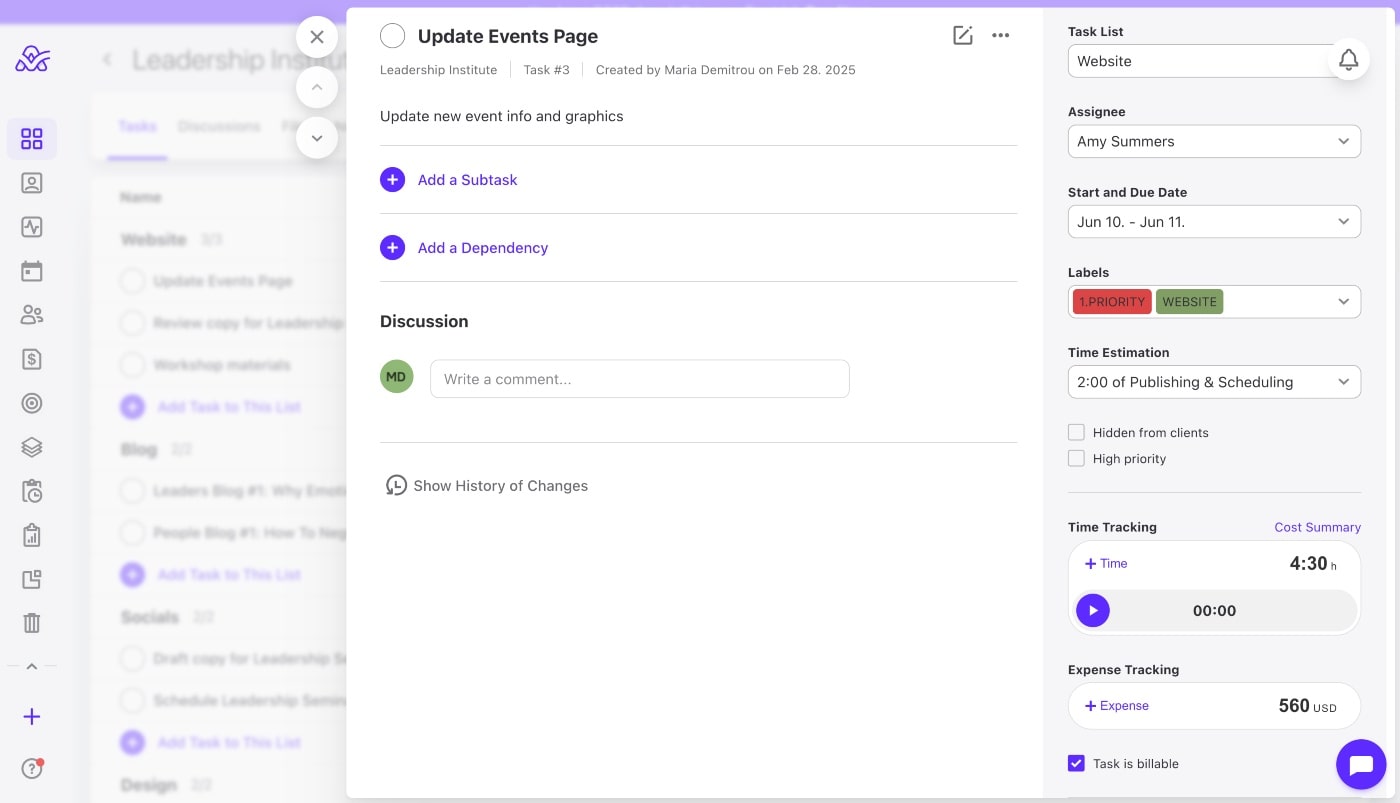
2. Establish daily time tracking habits
Even if your organization is fairly small, establishing consistent time tracking habits can be complex. It can be complicated further with things like multiple projects, employees belonging to several different teams, as well the sheer amount of daily activities to record.
Creating a habit around time tracking means knowing what triggers work for your team, their daily rhythms, as well as how to use behavioral psychology to get the job done consistently. Making the additional effort to establish these habits is worth the trouble.
So if your team doesn't use a timer that's available within a task while working, there are a couple ways you can establish daily time tracking habits:
- Encourage logging hours twice daily, before lunch and before leaving
- Set phone reminders or calendar alerts at 11:30 AM and 4:30 PM
- Make time entry part of the morning routine, like checking emails
Tip: The best option is to train employees to track time in real-time rather than reconstructing entire weeks, which leads to inaccuracies and frustration.
![]()
3. Communicate the value and benefits clearly
Having employees who understand why time tracking matters and how it benefits them, is crucial.
The key to this strategy lies in showing your team how accurate and consistent time tracking improves their work environment.
Some ways you, as a business owners can make your team more receptive to time tracking includes:
- Connect time tracking to business success: Communicate how time data directly improves project budgeting and client billing
- Workload visibility: Accurate time logs prevent overwork and support healthy work life balance. For instance, time data that shows an employee consistently working 50+ hours can justify additional resources.
- Recognition opportunities: When time is tracked accurately, contributions become visible, making it easier for managers to recognize and reward employees who consistently deliver value.
- Better work distribution: Accurate time data ensures that work is distributed evenly across the team, preventing the scenario where efficient workers are “rewarded” with more tasks simply because they get things done.
Insight: Completing detailed time tracking isn’t just for the organization’s benefit. Enable employees to see how tracking helps them identify their own productivity patterns, peak performance times, and areas where they might be losing focus. Check out our modern guide to employee time tracking for more tips.
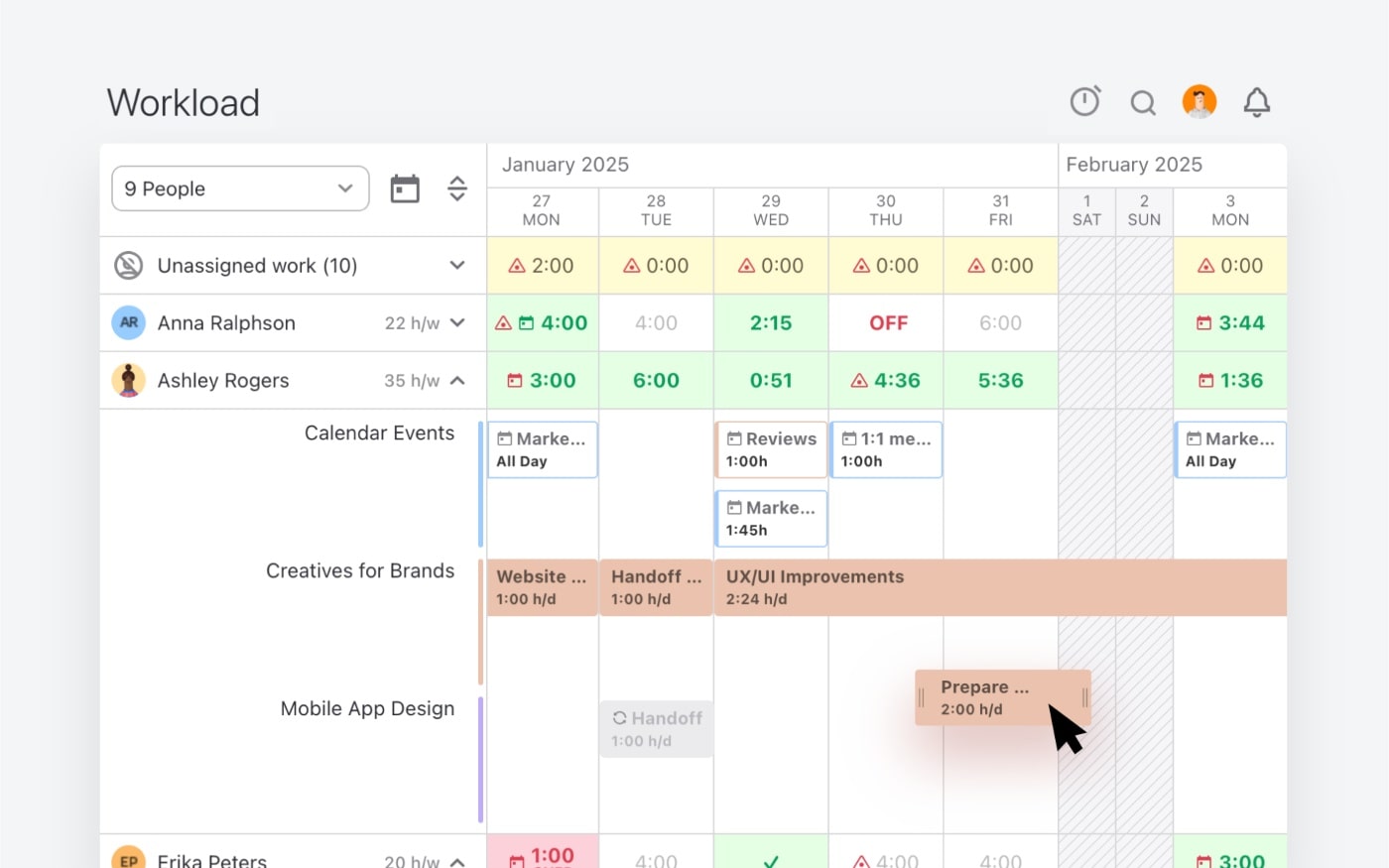
4. Leverage automatic reporting for improvements
Having centralized time tracking software withe reporting capabilities enables you and your teams to track time with minimal effort while still capturing the detailed data needed for analysis and billing.
Make it a habit to regularly generate and analyze time tracking data reports with your leadership team and the wider team where appropriate.
The things you'll want to look at and brainstorm are:
- Key insights from individual projects/client: Compare projects and tasks across clients. When certain projects routinely overrun, time reports reveal who you need to talk to about repricing.
- Time logs for different types of tasks: See which types of tasks are most predominant to understand what makes up the majority of your service offering. This could inform your scaling strategy and identify your strong point, and weakest links.
- Tasks demanding most/least time by employee: Some employees may be super efficient with certain types of tasks, others not so much. When you analyse individual employee time logs for the same tasks, you can see which tasks are a best fit, and which ones need to be reassigned.
- Need for more resources: Time tracking data can also help you see when you need a new hire, and what role that person needs to fill.
When you track employee time with ActiveCollab, you can generate dozens of customized dashboards and reports that help you make informed business decisions faster. Use them to better understand project profitability, team productivity and plan resource capacity.
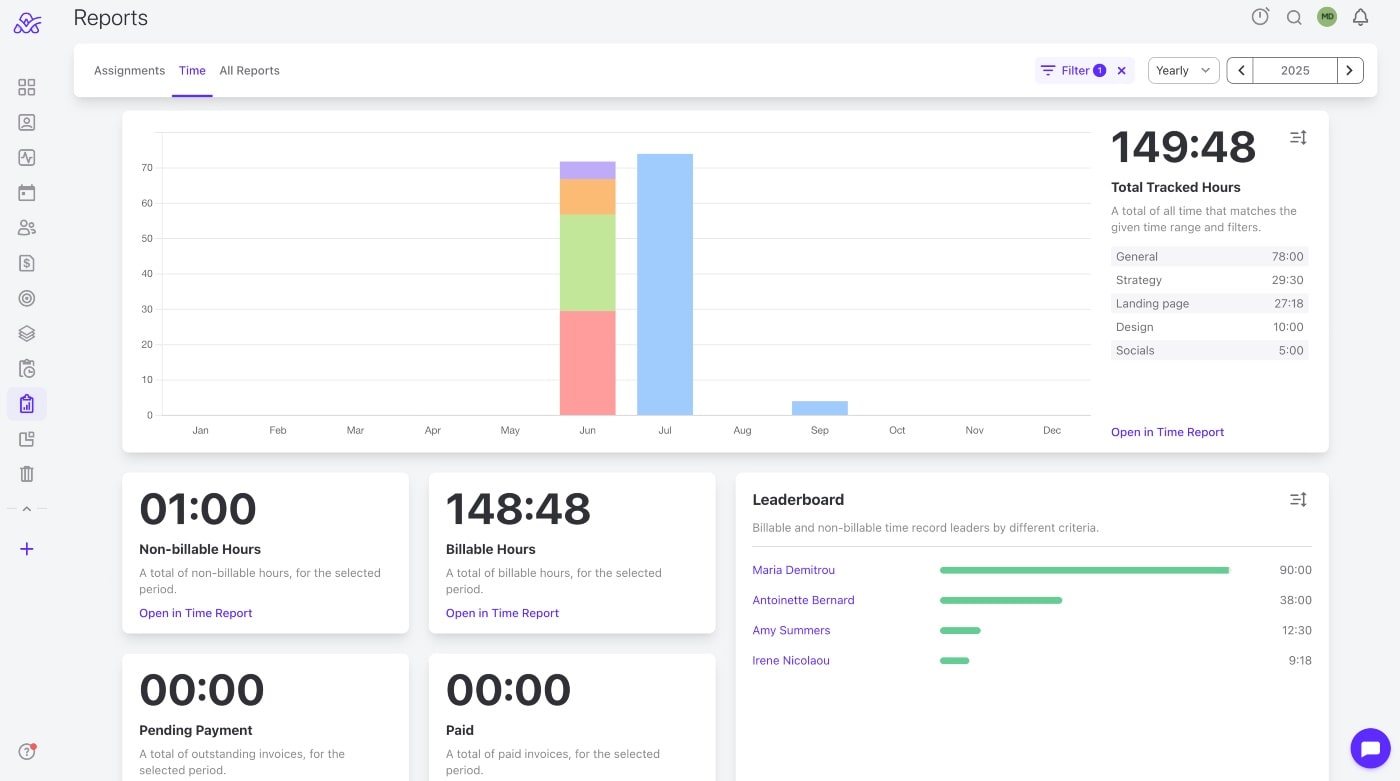
Insight: Time tracking tools with powerful reporting capabilities can also be used to justify invoicing and strengthen client trust. By providing transparent time logs you can show your clients exactly how long certain tasks took, and reduce the potential for disputes. Also, invoices that come with clear itemized time breakdowns automatically instil trust.

5. Create positive incentives and recognition
Let's face it –– time tracking isn't exciting. For most employees, it's tedious, repetitive and just another thing to add to the to-do list. Because time tracking is not exactly riveting stuff you need to find a way to make it appealing.
Employees respond to incentives and recognition. Whether we like it or not, it's simply human nature, and there is nothing wrong with using these two tools as bait to get people hooked on logging time.
You can do this in three ways:
- Use positive reinforcement: Publicly recognise your star time trackers who consistently log time and tie the praise to positive business impact.
- Introduce rewards: Think digital gift cards, free lunches, days off or raffle entries and choose the the things your team would value most
- Gamify it: Add a bit of excitement into the mix by creating leaderboards, virtual trophies or titles like "Time Master"
By adopting one or more of these approaches, you can motivate your team to consistently track time. It's all about implementing mechanisms and creating a positive vibe around accurate and consistent time tracking.
6. Provide proper training and support
Time tracking is a process, not a one-time directive, which means you need to be prepared to invest in proper training and ongoing support for your team.
For example, some employees may need more guidance than others, or your chosen employee time tracking software might have features that aren’t immediately intuitive without proper instruction.
How do you ensure everyone can track time effectively? We suggest implementing the following tips:
- Conduct hands-on training: Give your team practical experience with your chosen time tracking software through interactive training sessions where they can ask questions and get immediate feedback.
- Create quick reference guides: Develop simple, visual documentation that employees can refer to when they encounter questions or difficulties with the time tracking processes.
- Assign time tracking mentors: Pair new employees with experienced team members who can provide guidance and answer questions during the onboarding period.
7. Lead by example and foster accountability
If the leaders are't walking the talk, employees won't either. So as an agency or service business founder, you and the leadership team need to show employees time tracking is an organization-wide thing. This includes you, the owner and all the executive managers.
When your people see that you are diligently running a timer and logging planning hours into the same time tracking software they're expected to use, they'll be more inclined to get on board.
Some other things you could do include:
- Champion the practice: Encourage your department heads and leads to actively support time tracking and not dismiss it
- Share and gather tips: Talk to the team about how best to fit time tracking into their daily schedules and what they find are the best ways to not forget or miss time logs
- Never undermine: Avoid undermining the importance of time tracking because the moment you do, all the work you've done to build the habit out will fall to pieces
Insight: When employees see leaders holding themselves to the same standard, it builds credibility. That's when time tracking truly becomes engrained in the organizational culture.
Make time tracking work for you with ActiveCollab
Your team may view employee time tracking apps as surveillance tools rather than a business resource. If this is the case, it can easily lead to increased resistance in the workplace.
However, when you explain that accurate time tracking apps are a must-have guide for effective business management, chances are you'll overcome this challenge. While these tools can be used to monitor employee performance, that is not their primary purpose –– business profitability is. That's what lies at the heart of every time tracking app.
With tools like ActiveCollab you can increase your team's adoption of employee time tracking practices. How? Because our built-in time tracker makes it simple. By having a start and stop timer within every task, your team will no longer need to remember to log the time they spend on each task. The minute they open the task, they'll see the start button.
And when you have a team which tracks time meticulously you'll collect a wealth of time data. Data that will help you make smarter pricing and resource planning decisions for incoming client work.
With modern time tracking solutions (AKA ActiveCollab), you can make sure time tracking never becomes frustrating or time-consuming, which let's face it, defeats the purpose.
If you're ready to get your team onto an employee time tracking tool worth talking about, then get ActiveCollab.
Sign up for a 14-day free trial to experience the difference, read about upgrading self-hosted ActiveCollab, or book a demo with one of our people.
Your service business will reward you on your balance sheet!
