Starting from version 5.5, ActiveCollab can be updated automatically from the System Settings. Whenever the button New Update Available appears, click it to apply the latest update.
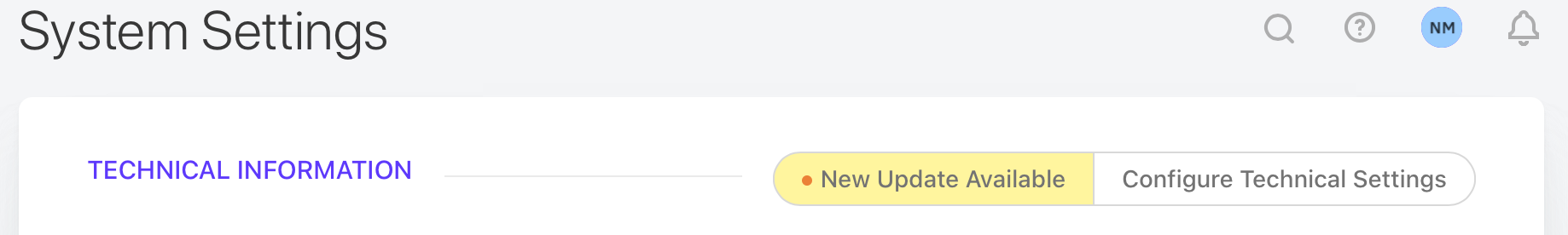
Upgrading from Command Line
If you're having issues with the automatic upgrade or your server has limited internet connectivity, you can also upgrade ActiveCollab from command line:
- Open the command line and cd to the /tasks folder on your server,
- Run this command:
- php activecollab-cli.php upgrade
Delete everything (except the .htaccess file, if you have it) inside the /compile and /cache folders.
Upgrading from ActiveCollab 4
If you are upgrading from older release than ActiveCollab 5, please follow this guide.