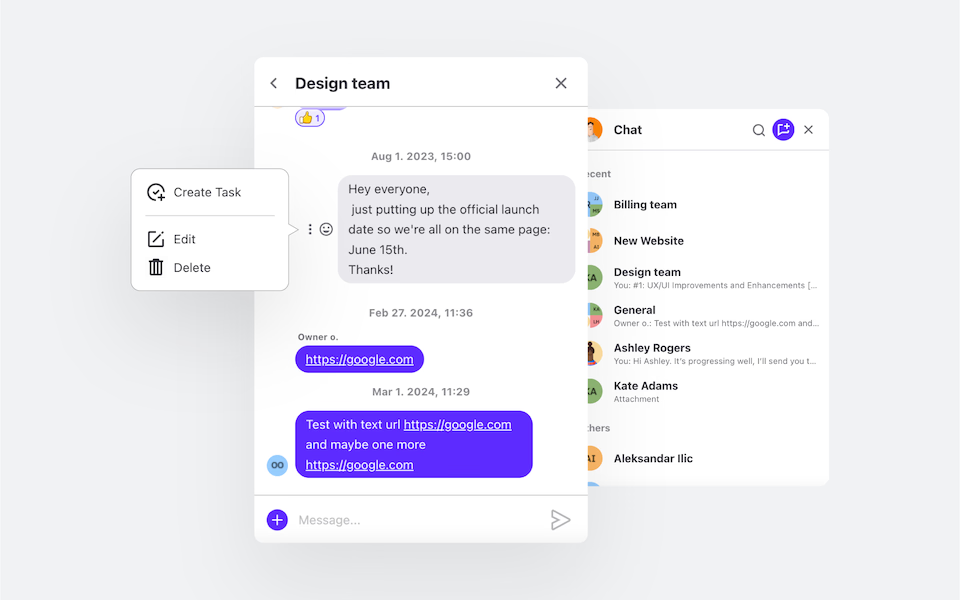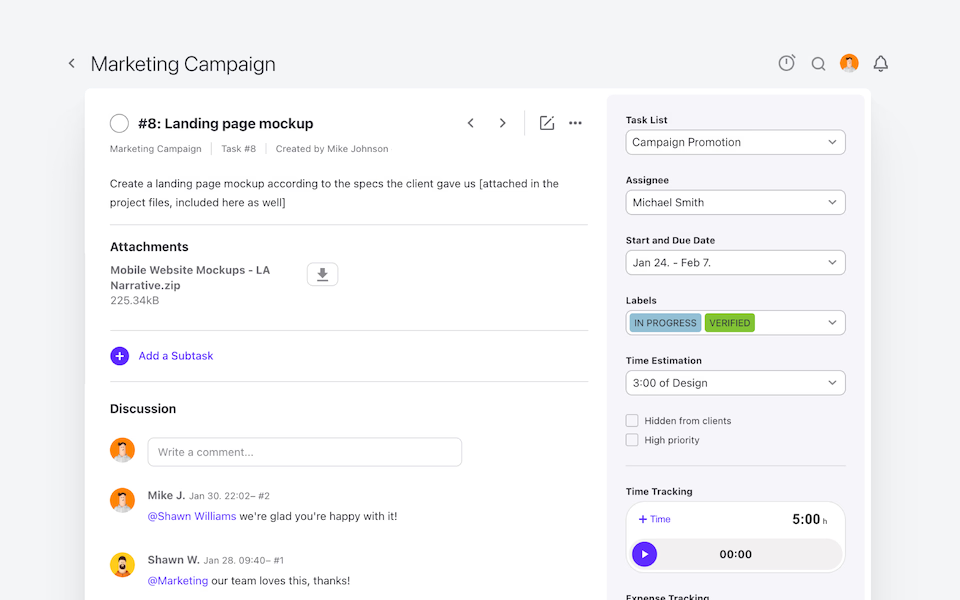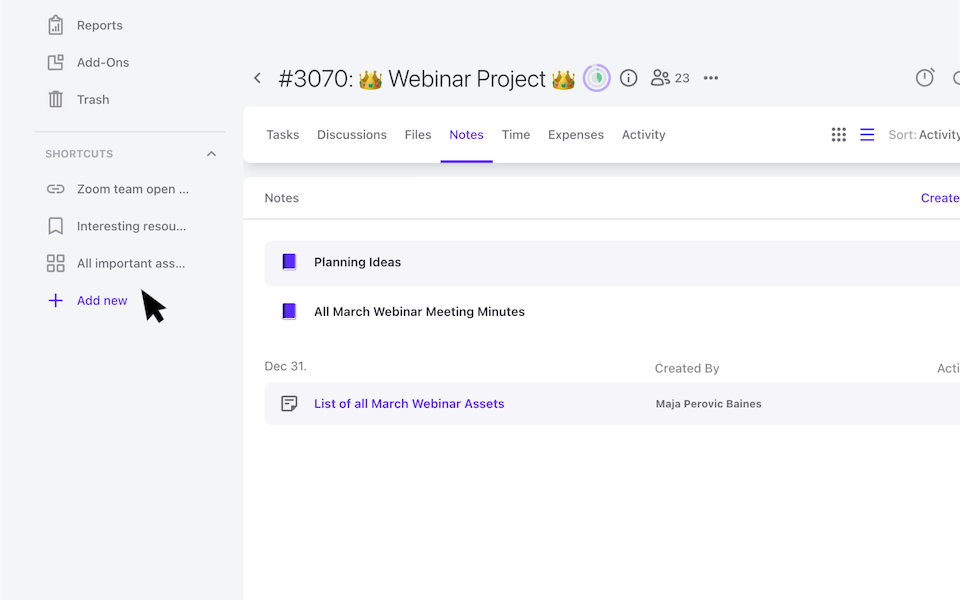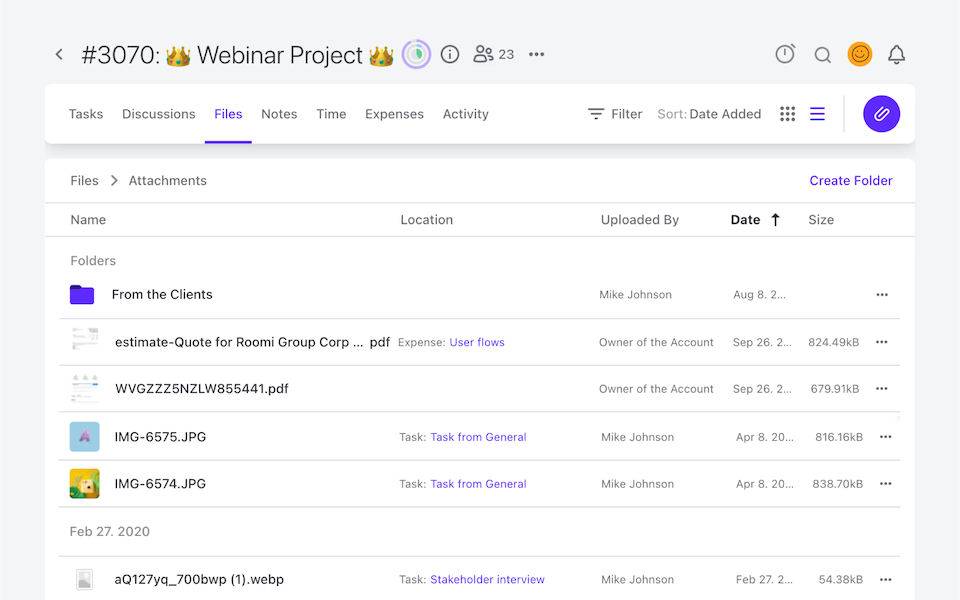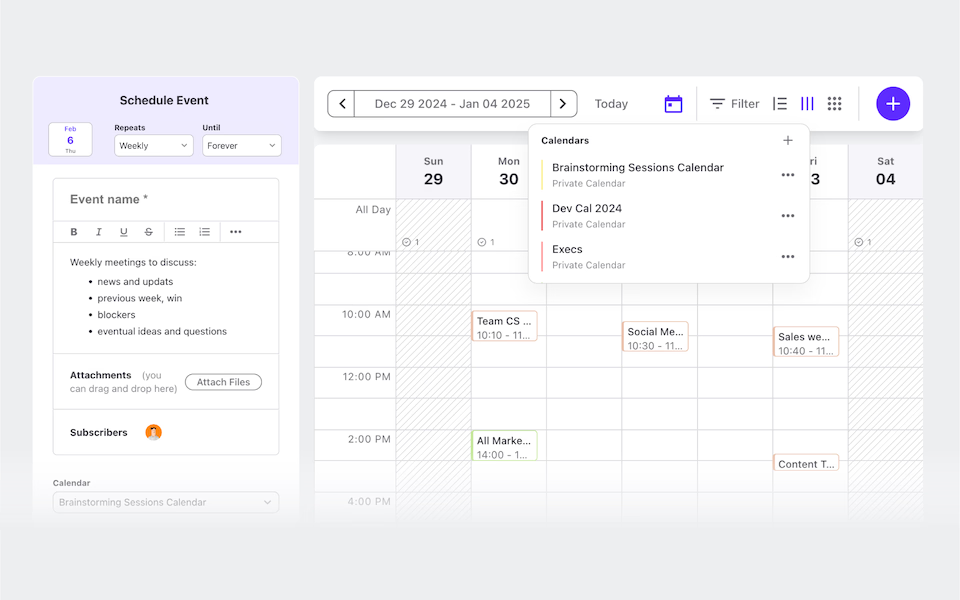Team Collaboration
Boost team collaboration and productivity without email noise.
Forget about the sea of emails and get ready for a scalable process—keep your teams, freelancers, and client communications in a single space.
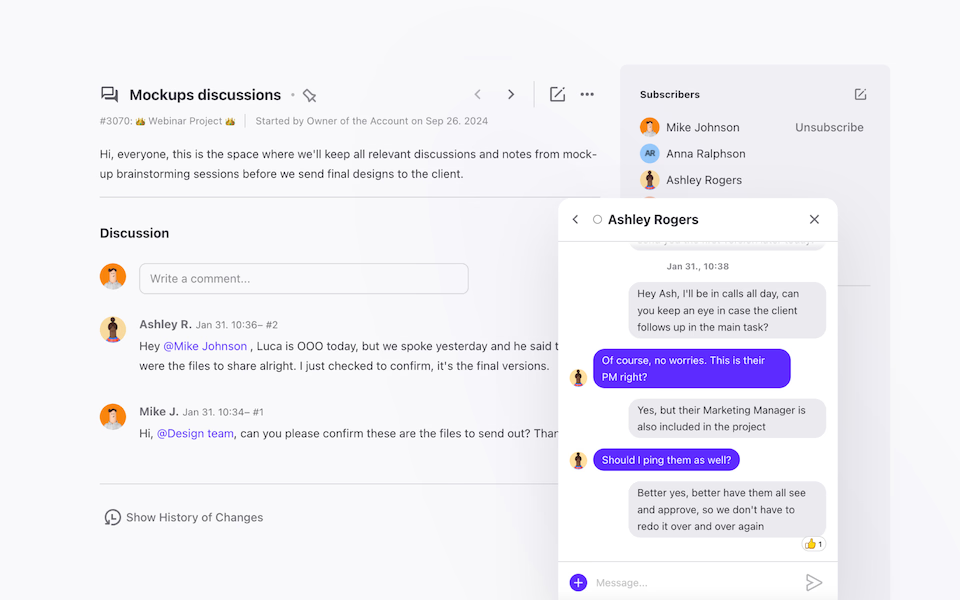
needed
ActiveCollab is a collaboration and communication space for your teams and clients.
Share ideas for feedback, get approvals, schedule meetings, start discussions or store assets. In a single place. For your entire team—internal or external.
"ActiveCollab helped in making the transition smooth when we were pushed toward home working and was one of the key factors in maintaining the quality of our work."
Interior Designer, Havelkadesign
"ActiveCollab sounded too good to be true. We went into our trial period with low expectations – to our surprise and delight, we were proven wrong."
Founder and Creative Director, JUICE Creative Group
"ActiveCollab allows our teams to ask questions, track and update statuses, report time, and communicate effectively and efficiently."
Director, Strategic Accounts, Xivic
"We've gotten way more efficient with our time management and communication, and a big part of that is because of ActiveCollab."
Founder and Managing Director, Rock Agency
Client Management and Communication
Save days of email correspondence by keeping it all in ActiveCollab.
All for your clients, and all about your clients -> from your client account details, estimates, and invoices to shared projects, feedback, and discussions. Everything’s safely stored here.
Team Chat
To prevent delays and get everyone on board. Use ActiveCollab’s Chat when discussing time-sensitive or delicate issues and complex projects. One-on-one or group chats, whatever you need.
↳ See how you can use Chat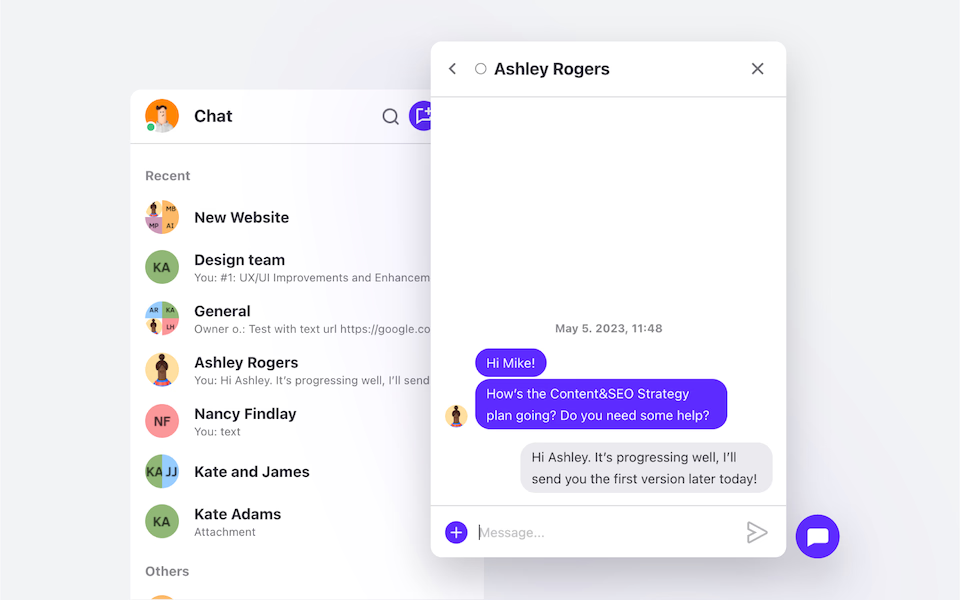
Success and Support
50K Teams
93%
Happiness Score
Help Center
Additional Onboarding Services
Engaged Community
Frequently
Asked
Questions
Here is more info to help you decide. Contact our Customer Success team if you have other questions.
ActiveCollab pulls everything your team needs – conversations, tasks, and files – into one workspace.
No more jumping between chat apps, endless emails, or scattered updates! Every discussion lives exactly where it belongs: next to the work.
That means fewer misunderstandings, faster decisions, and projects that stay organized from start to finish. Teams love it because collaboration finally feels easy – and managers love it because nothing slips through the cracks!
Yes, and it makes collaboration so much clearer! Project discussions in ActiveCollab stay focused and tied directly to tasks, while more casual or brainstorming conversations get their own space.
This balance keeps important updates visible without drowning in noise. Your team gets the freedom to chat and share ideas while still keeping project communication professional and structured.
The result? Less confusion, sharper focus, and faster progress!
You bet! With ActiveCollab, files, comments, and feedback all live right inside the task. No more digging through email threads or wondering which version is the latest.
Everything is in context, easy to track, and available to the whole team. Collaboration moves faster because feedback is clear, revisions are organized, and updates are instantly visible.
It’s the kind of workflow that keeps projects flowing smoothly and saves everyone a ton of time!
ActiveCollab was built with distributed teams in mind.
Whether your agency works across cities or continents, everyone stays in sync because tasks, files, and conversations are all in one place. Updates and decisions don’t get lost in time zones – they’re always visible, always accessible.
Remote members feel just as connected as those in the office, and projects keep momentum no matter where people log in from. It makes remote teamwork not just possible, but effortless!
Yes! ActiveCollab lets you set up dedicated discussion spaces so every project or topic has its own home.
Instead of ideas getting buried in chat threads, conversations stay organized and easy to revisit. Whether it’s brainstorming for a campaign or discussing project updates, your team knows exactly where to go.
This structure keeps collaboration focused, reduces wasted time, and helps everyone stay aligned. It’s a simple way to bring clarity to teamwork without slowing down creativity!
ActiveCollab gives you full control over what clients see. Client-facing discussions are kept separate from internal team chatter, so sensitive details or brainstorming stay private.
You can share updates, files, and reports with clients in a professional, structured way, while still keeping space for your team to talk openly.
This separation builds trust with clients – they get the information they need without the noise, while protecting your team’s workflow and internal decision-making!
Yes! ActiveCollab keeps all discussions connected to projects and tasks, making decisions easy to track and revisit. Instead of searching through email chains or old chat messages, the full context stays in one place.
You’ll know when a decision was made, who made it, and what the outcome was. This not only reduces miscommunication but also speeds up follow-through.
Teams stay aligned, clients stay informed, and projects move forward without second-guessing.