Estimates, Expense, and Invoicing
From an estimate to an invoice—record and bill your work!
Turn won estimates into projects. Automate how your work and expenses are pulled into invoices, and close the loop in a single tool.
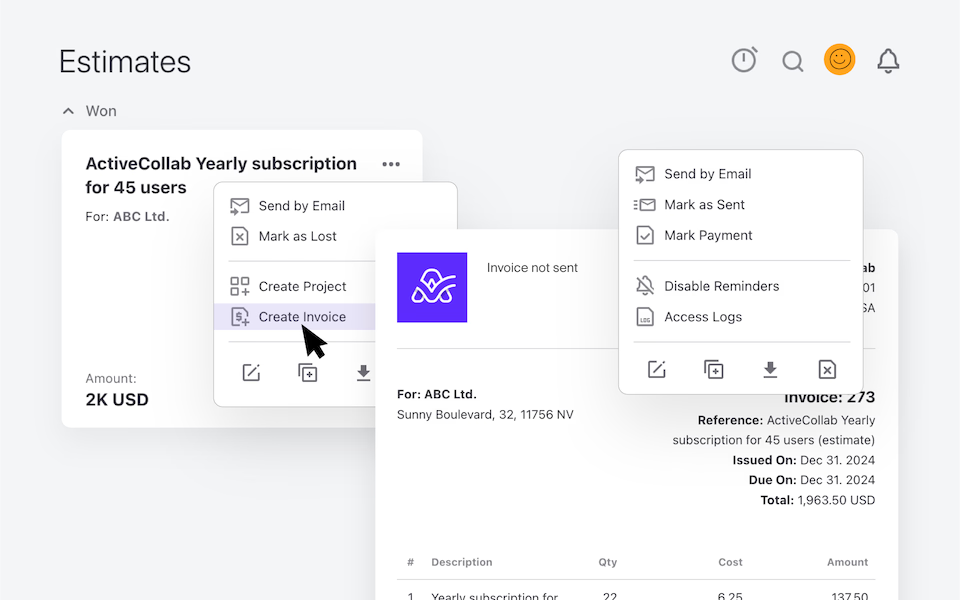
needed
Build Projects from a Won Estimate
Create estimates for your clients with our customizable templates, ready for you to brush them up and send them out! Later, you can turn won estimates into projects with a click. As simple as that.
Invoicing Tool with Built-In Automation—it’s all in ActiveCollab
Simplify your billing process and save hundreds of dollars by using our invoicing tool.
Invoice Automation and Customization
Customize your invoices, set them as recurring invoices, and schedule them for sending at specific intervals via email.
Payment Overdue Reminders and Reports
Preset reminders and separate invoice reports enable client payment tracking.
Multicurrency Invoices
Choose a currency relative to the client, and get paid in any currency you have set.
Branded Invoices
Add your logo for personalization and recognition.
eInvoicing
Issue eInvoices compliant with the EN-16931 electronic invoicing standard.
"ActiveCollab helped in making the transition smooth when we were pushed toward home working and was one of the key factors in maintaining the quality of our work."
Interior Designer, Havelkadesign
"ActiveCollab sounded too good to be true. We went into our trial period with low expectations – to our surprise and delight, we were proven wrong."
Founder and Creative Director, JUICE Creative Group
"ActiveCollab allows our teams to ask questions, track and update statuses, report time, and communicate effectively and efficiently."
Director, Strategic Accounts, Xivic
"We've gotten way more efficient with our time management and communication, and a big part of that is because of ActiveCollab."
Founder and Managing Director, Rock Agency
Streamline Payments with QuickBooks
Thanks to the QuickBooks integration, you can easily create invoices in QuickBooks using data your team tracks in ActiveCollab, like time, expenses, and fixed-budget projects.
Receive credit card or PayPal payments.
Start using the GetPaid bundle and activate payment gateways, like PayPal and Stripe. No code required!
Your business growth through our Dashboards and Reports
Set a view on your dashboard to focus on the most essential elements of your business: project progress, profitability, time reports, individual or team productivity, estimated vs. tracked time.
↳ See how your business is doing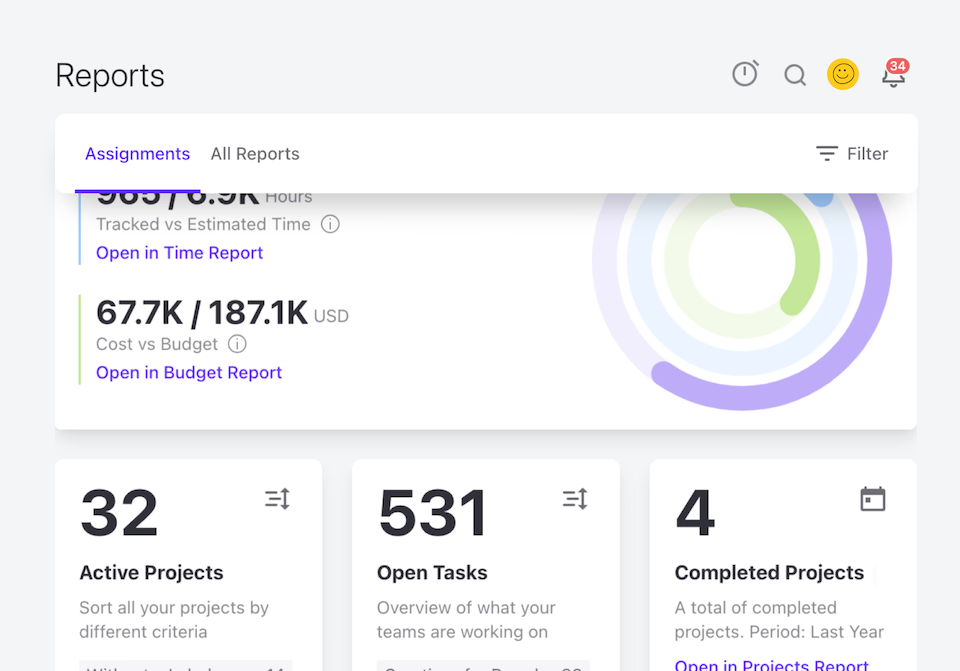
Track expenses in ActiveCollab
Unlimited Expense Types
Attach Files to Expenses
Billable and Non-Billable Expenses
Frequently
Asked
Questions
Here is more info to help you decide. Contact our Customer Success team if you have other questions.
Yes! ActiveCollab makes recurring billing simple. You can set up invoices to repeat automatically for retainer clients or ongoing projects.
No more remembering due dates or creating the same invoice every month – the system does it for you!
This helps agencies keep cash flow steady and saves hours of repetitive admin work. You spend less time chasing paperwork and more time strengthening long-term client relationships.
Absolutely! Invoices in ActiveCollab are fully customizable, so you can add your logo, brand colors, and personalized details.
Instead of sending generic templates, you present professional, on-brand documents that reinforce your agency’s identity. Naturally, this builds trust and makes every client interaction feel consistent.
The best part? You don’t need external tools or designers! You can create invoices that look polished and unique to your agency in just a few clicks.
Yes! ActiveCollab lets you link tracked expenses and upload receipts straight into invoices.
That means you can clearly show clients exactly what’s being billed and why – from project costs to reimbursable items. No more messy spreadsheets or hunting down proof of expenses!
This transparency keeps billing disputes to a minimum and makes clients feel confident in your process. Naturally, that also saves your agency time while strengthening credibility with every invoice you send.
ActiveCollab helps you stay on top of your agency’s cash flow by tracking invoice statuses. You’ll see which invoices are pending, paid, or overdue – all in one place.
With automated reminders, you don’t have to waste time chasing payments manually, which keeps revenue flowing and prevents bottlenecks in your budget.
Instead of guessing who owes what, you’ll always have a clear picture of outstanding payments, so you can act quickly and protect profitability.
Yes! ActiveCollab supports flexible billing rates, letting you assign different hourly rates to projects, roles, or individual team members.
This way, your invoices accurately reflect the real value of specialized work. Agencies benefit from precise billing, while clients see fair and transparent charges. It also saves you from doing manual calculations across multiple projects.
The result? Clean, accurate invoices that reflect your pricing structure, without the risk of undercharging or confusing your clients!
In ActiveCollab, invoicing ties directly to tracked time, project budgets, and expenses.
Hours logged by your team, along with costs incurred, flow seamlessly into invoices. That means no manual data entry or chasing numbers across different tools.
You can compare estimates against actuals and ensure billing matches the real effort. Basically, you close the gap between project management and financials, giving clients accurate bills and your agency a healthier margin!
Expense tracking keeps costs transparent and tied to specific projects. In ActiveCollab, you can log every expense – from small purchases to major subcontractor fees – and instantly see how they affect your budget.
Combined with time tracking and invoicing, this gives you a complete picture of profitability per project. You’ll spot overspending early, adjust where needed, and protect your margins.
This is exactly what makes financial management less reactive and more proactive, and that’s a big win for growing agencies!







