There are cases when you will only get to a spinning wheel, instead of the ActiveCollab interface:

This means that ActiveCollab is trying to load the interface, but it is not getting proper responses from the application backend. In order to troubleshoot, open config/config.php file, and add these lines at the beginning of the file:
- ini_set('display_errors', 1);
- error_reporting(E_ALL);
- const APPLICATION_MODE = 'debug';
Note
Make sure that APPLICATION_MODE is declared only once. Having it appear twice may break the system because constants can be declared only once.
Your config file will look something like this:
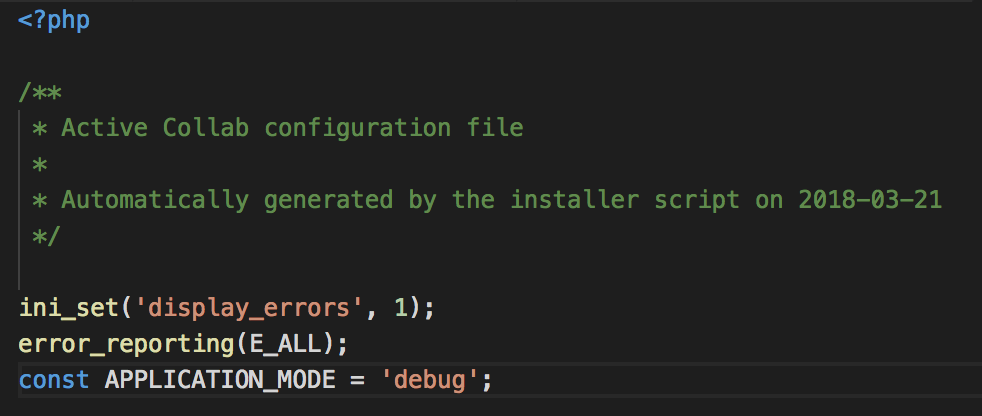
Save the changes, and return back to your web browser. There you should open a browser console, and select the Network tab. Reload the interface and look for /initial and /user-session requests:
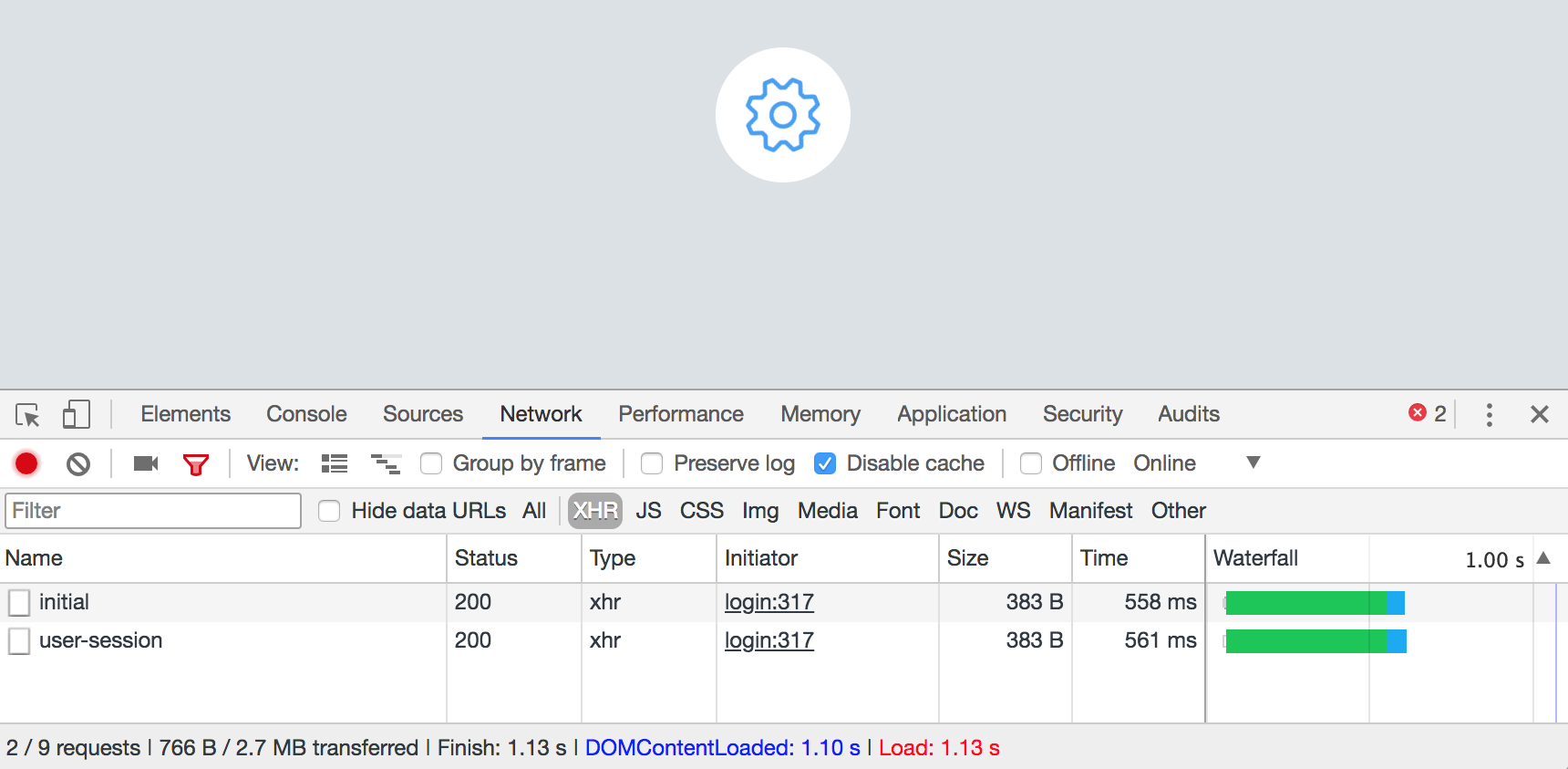
Focus on one of the requests, and select the Response tab:
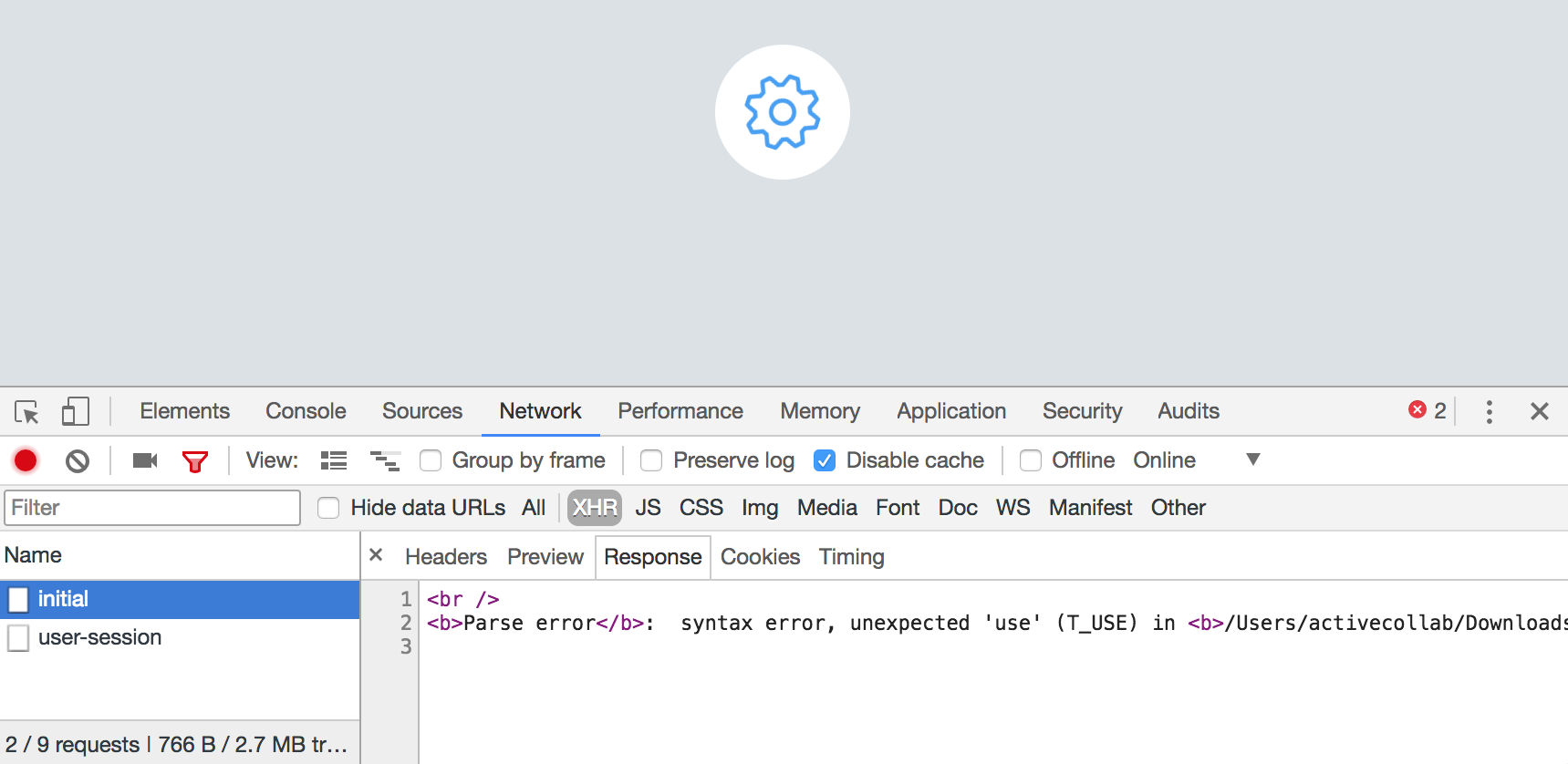
Here you should be able to see which exact errors are causing ActiveCollab to break. In the example above, you can see that error is caused by an error in the PHP code.
If you do not understand the errors that are shown, take a screenshot and email it to our technical support team.
Once you have solved the problem that was causing ActiveCollab to fail, please remove the lines that you added to config/config.php!