ActiveCollab must be connected to Pusher to send updates in real time.
Otherwise, users will only receive notifications by
refreshing the page and won't be able to use the Chat feature.
First, you need to create a Pusher account. Select Channels and create your application.
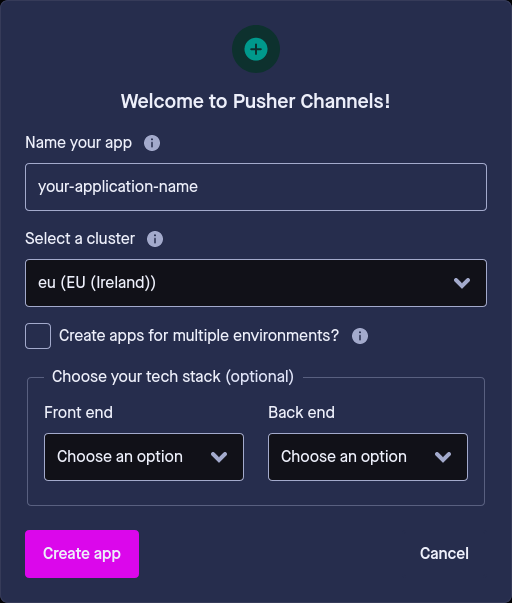
Then go to App Settings and Enable client events (required by the ActiveCollab app).
Configuring Pusher -> Real-Time
- In the Pusher Application, go to App Keys
- In ActiveCollab, open System Settings > Configure Technical Settings > Configure Pusher
- Enter App ID
- Enter Key
- Enter Secret
- Chose Cluster
- Click Save Changes