Webhooks in ActiveCollab
Webhooks can notify 3rd party services about what’s happening in ActiveCollab. To push data back to your ActiveCollab, use our API (webhooks can only take data from ActiveCollab).
How to Set Up a Webhook in ActiveCollab?
- Step 1: Log in to your account
- Step 2: In the left side bar click on Add-Ons
- Step 3: Scroll down until you find Webhooks
- Step 4: Once you locate Webhooks, on the right side click on Configure
- Step 5: Click on Add New Webhook button in the bottom left corner
- Step 6: Fill out the necessary information:
- Name of your Webhook
- Target URL from which your app receives POST requests
- Secret is an additional field that can be specified for authentication purposes. This will be included in the X-Angie-WebhookSecret HTTP header of every POST request (optional).
- Step 7: Once all the fields have been filled, click on Add New Webhook
- Video tutorial: https://vimeo.com/1122204796
When will the URLs be triggered with a POST HTTP request?
- The URLs specified here will be triggered with a POST HTTP request when:
- A new Project, Discussion, Task, Comment, Note, or Company is created
- A Task is edited, copied/duplicated, completed, or moved to a different Task list or a Project
- A new user is invited or accepts the invitation
- A new File is uploaded
- A Time record or Expenses are logged
- Something is moved to or back from the Trash
A 3rd party app sends a POST HTTP request to a webhook in ActiveCollab and receives a JSON payload; the format depends on the webhook and can’t be changed.
JSON payload format:
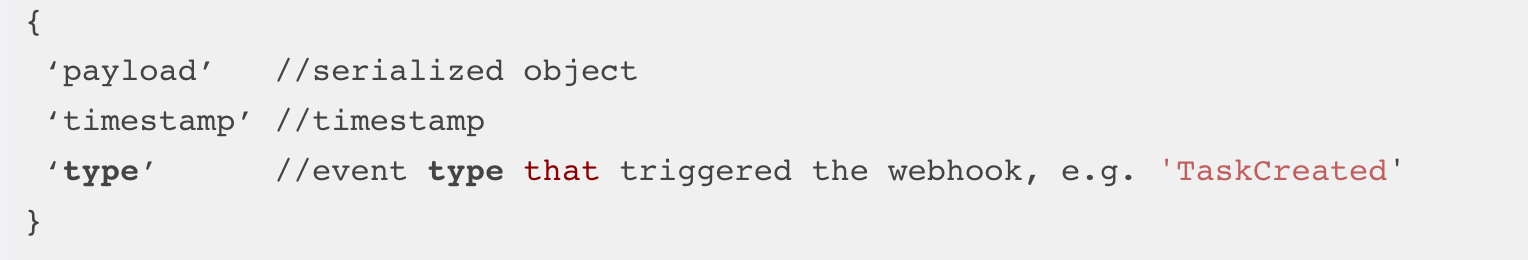
What is a Webhook in ActiveCollab?
A webhook in ActiveCollab is a way for the system to send real-time updates to an external URL whenever specific events occur within your ActiveCollab workspace. This helps you integrate ActiveCollab with other services or automate tasks in your workflows.
Can I send Webhooks to third-party services like Zapier or Integromat?
Yes! You can configure a webhook URL that points to any third-party automation service like Zapier, Integromat (Make), or IFTTT. These platforms can then process the webhook data and trigger actions in other apps or services.
What types of events can trigger a Webhook?
Some common events that can trigger a webhook in ActiveCollab include:
- Task Created
- Task Updated
- Task Completed
- Comment Added
- Project Created
- Milestone Reached
You can choose one or multiple events when setting up the webhook.
How do I test a Webhook after creating it?
After creating a webhook, you can test it directly from the ActiveCollab Webhooks page. Click on the 'Test' button next to your webhook and verify if the payload is being sent correctly to your specified URL.
Can I filter the Webhooks by specific projects or tasks?
Yes, when setting up a webhook, you can apply filters to restrict the webhook to certain projects or task types. This ensures that you only get notifications for events relevant to you.
How do I know if my webhook payload is received correctly?
You can inspect the payload on the receiving end (e.g., in your server logs or on a third-party service). A successful webhook will generally return a 200 OK HTTP status code. If there are issues, you may get an error message or non-200 status codes.
Can I update or delete a webhook after it's created?
Yes, you can always edit or delete a webhook by going to the Webhooks section in the Settings. Editing lets you change the events or URL, and deleting will remove the webhook completely.
What should I do if the webhook isn’t triggering?
If your webhook isn't triggering, first verify that the event you chose is actually happening. If everything seems correct, double-check the URL you’ve entered and test it with a simple tool like Postman to ensure the endpoint is set up to receive webhooks.
Are there any rate limits for webhooks in ActiveCollab?
ActiveCollab does not currently have a rate limit for webhooks. However, it's recommended that you handle webhooks efficiently to prevent overwhelming your external services or servers.
Can I use webhooks for things other than task-related events?
Yes! ActiveCollab supports webhooks for various types of events, not just task-related. You can use webhooks for project updates, milestone completions, comment additions, and more.