Client Management Software
Build trust with transparency without losing track.
Share an idea for feedback, schedule a meeting, start a discussion or build project status and result reports. The client management software for your entire team - in or out.
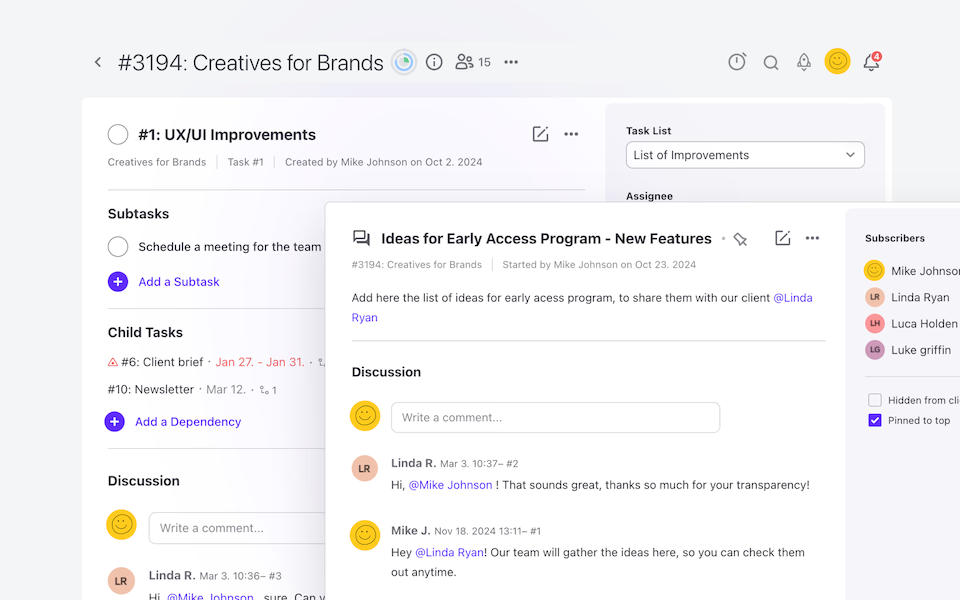
needed
Core Client Management Software for Your Business Needs
Successful businesses understand that organized client relationships drive revenue growth, and the best client management software eliminates the administrative chaos that holds you back.
Client Address Book
Keep all your client company and contact information stored safely in ActiveCollab. A good start of your account management.
Project Estimates
Create and send project estimates to clients in a few minutes. Mark them as won or lost, turn them into projects or invoices in a click.
Freelancer and Client Project Access
Include freelancers in the same workspace as your internal team, following the same process. Maintain trust by sharing information with your clients inside ActiveCollab.
Client Feedback and Communication
No more back-and-forth via emails – all your client communication can be done in ActiveCollab. Onboard clients and invite them to relevant projects to review discussions and notes, give feedback, and approve deliverables.
Progress Overview and Reports
It takes a few clicks instead of days of hassle. Share estimated vs. real-time spent reports, project progress reports, and quick overviews directly from ActiveCollab.
"ActiveCollab helped in making the transition smooth when we were pushed toward home working and was one of the key factors in maintaining the quality of our work."
Interior Designer, Havelkadesign
"ActiveCollab sounded too good to be true. We went into our trial period with low expectations – to our surprise and delight, we were proven wrong."
Founder and Creative Director, JUICE Creative Group
"ActiveCollab allows our teams to ask questions, track and update statuses, report time, and communicate effectively and efficiently."
Director, Strategic Accounts, Xivic
"We've gotten way more efficient with our time management and communication, and a big part of that is because of ActiveCollab."
Founder and Managing Director, Rock Agency
Privacy and Limited Access
Hide Tasks or Discussions from Clients
Separate Freelancer Communication
Set Separate Company Roles
Frequently
Asked
Questions
Here is more info to help you decide. Contact our Customer Success team if you have other questions.
Yes! ActiveCollab separates client-facing collaboration from your team’s internal chatter. Clients can comment on tasks, share feedback, and upload files without ever seeing behind-the-scenes conversations.
That way, you maintain control of sensitive discussions while still keeping clients engaged where it matters most.
The best part? Everyone stays aligned, communication is structured, and you avoid the endless back-and-forth of emails. Clients get visibility, teams keep their private space, and projects move forward without miscommunication.
Clients have a different role from team members. They can review progress, leave feedback, upload files, and access what you decide to share, but they don’t have the same control as your internal team.
For example, they can’t manage workload, assign tasks, or change budgets. Naturally, this keeps ownership with you while still giving clients the right level of visibility (which is what we believe a core feature of any client management software). You’re in control of what they see, which ensures collaboration without losing boundaries or risking sensitive project details.
Absolutely! ActiveCollab gives you one space to keep everything clients need: progress updates, files, discussions, and reports.
You can share dashboards that show task status or budget usage and provide clarity without overwhelming them with unnecessary details. This means clients no longer chase updates through scattered emails or calls.
Instead, they get clear, up-to-date insights in a structured way. The result? Less back-and-forth, faster approvals, and stronger relationships built on transparency and trust.
Yes! Clients can review tasks, leave comments, and give approvals directly within ActiveCollab.
That makes sign-offs faster and ensures everyone is on the same page. Instead of feedback lost in email threads, every comment stays tied to the specific task or deliverable.
This helps prevent scope creep, avoids confusion, and keeps projects moving without delays. In a nutshell, you spend less time chasing client approvals and more time focusing on delivering great work.
You stay in control of what clients see. ActiveCollab separates client roles from team roles, which means clients only access what you allow.
Internal discussions, workload planning, and financial details can remain private to your team. Meanwhile, clients get just the information needed for progress tracking and feedback.
This balance keeps communication transparent while protecting sensitive data. It should go without saying: your agency stays in charge, and clients feel included without stepping into your internal operations.
Yes, you can generate clear, visual reports in ActiveCollab and share them with clients whenever needed!
Reports cover progress, time tracked, expenses, and overall budget status. Instead of vague updates, clients see hard data that explains where time and money are going. This not only builds trust but also makes it easier to justify costs and keep expectations realistic.
With just a few clicks, you create transparency that turns potential disputes into confidence-building conversations.
When clients log into ActiveCollab, they see structured progress, updates, and reports instead of chasing scattered emails. This visibility builds trust because they know exactly where projects stand at any moment.
At the same time, you control what’s shared, keeping sensitive discussions private.
Naturally, this balance improves communication and reduces misunderstandings. The result is obvious – better client management, stronger client relationships, fewer disputes, and a reputation for being organized and reliable – the kind of trust that keeps clients coming back.



