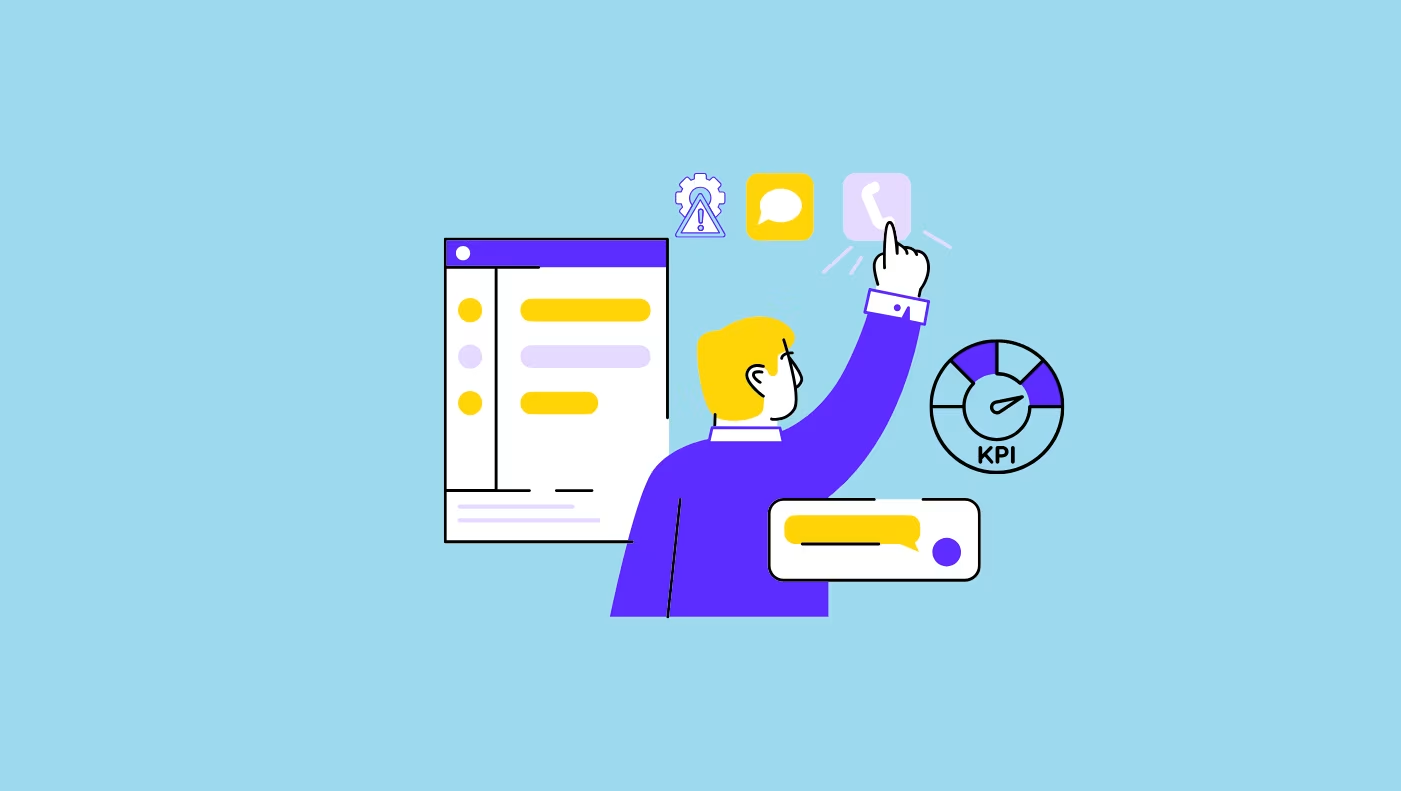Just how many projects fall behind schedule? Well, it turns out that there are not that many. According to research done by Harvard Business Review, 1 in 6 projects, with IT being the industry in question, experienced budget and schedule overruns.
Not that bad, actually, but as always, the devil is in the details. What’s rarely considered is that those same projects saw a schedule overrun of 70%! We should be focusing on massive overages here instead of getting lulled into a false sense of security that the averages give us.
This is why we are looking into one of the most common reasons for project delays: poor time estimation. More specifically, we are looking into how T-shirt sizing can help you estimate work in Agile.
Check out the article below on what T-shirt sizing is, what it matters, and how you can implement it to keep your project running smoothly and on schedule.
What is t-shirt sizing in Agile?
T-shirt sizing is a fast and intuitive project estimation method for Agile that helps you gauge how much time a particular effort, initiative, or task will take.
However, instead of using exact hours, relative measurements, such as familiar T-shirt sizes from XS to XXL, are used.
You can use t-shirt sizes to convey project scope, effort, complexity, time estimates, a combination of two or more of these, or all the aforementioned.
The great thing about T-shirt sizing is that it’s simple but still gives you enough clarity, especially during the early planning stages when you want things to move fast.
Agile t-shirt sizing chart
Using an Agile T-shirt sizing chart, you can roughly map each size to a corresponding time estimate, as shown in the image below:
Bear in mind that these are not strict rules, just ballpark measurements to keep team estimates consistent. For less complex projects, for example, an XS T-shirt size might be equal to 1 hour.
Even though T-shirt sizing is usually used in software development, other types of teams can benefit from it, including marketing, web, design, and content writing teams.
T-shirt sizing vs. story points
Whereas T-shirt sizing uses labels such as S, M, or L, story points use Fibonacci numbers (such as 1, 3, 5, 8, 13) or powers of 2 (like 2, 4, 8, 16, 32) to provide an estimate of the effort required for a project or user story.
Obviously, the higher the number, the greater the difficulty or complexity. T-shirt sizing is better for getting quick estimates and high-level planning, while story points offer greater precision and granularity.
7 steps for implementing t-shirt sizing for Agile project estimation
Now that we have a good grasp on what T-shirt sizing is in Agile estimation, let’s check out the steps you need to follow to implement it, as well as some best practices.
Define your t-shirt sizes
The first step in the process is to define the T-shirt sizes that you are going to use on your projects or user stories, even before meeting with your team.
If the project is fairly simple, or you are just starting to implement this methodology, limit yourself to a handful of sizes, such as Small, Medium, Large, and maybe even Extra Large. If you have projects that vary in their complexity, then you might want to include XS and/or XXL.
Here is an example of common T-shirt sizing:
- XS: Small, quick tasks, under 1 hour
- S: A few hours
- M: 1-2 days
- L: Large tasks, 3-5 days
- XL: Very large tasks that need to be broken down into smaller ones
Align your team on what each size represents
Next up, it’s time to get you and your team on the same page in terms of what each T-shirt size stands for.
First, define what the size stands for. Is it effort? Time? Scope? Complexity? All of the above? It’s up to you to decide, but it’s crucial that you remain consistent.
Consider real-life examples and explain:
- What does M mean? Is it 1-2 days for one team member or more?
- Does L require collaboration or feature dependencies?
- Does S mean it’s both low effort and low risk?
For instance, a quick content edit might require less than 1 hour (XS), while a cross-team initiative to improve website content, SEO, and design might take months (XL or even XXL).
Organize your backlog
Take a detailed look at your backlog of tasks and user stories. Before making an estimate for each, make sure that each backlog item meets the following criteria:
- Clearly defined and easy to understand
- Has a clear objective
- Free of redundant information, duplicates, and clutter
- Has enough details for an estimate and discussion to take place
You can use software for workload or project management software to keep track of all tasks and stories. ActiveCollab can do both, plus, it can make backlog refinement a smooth experience through task lists, comments, and file sharing.
You can create labels in ActiveCollab that represent T-shirt sizes to make estimation sessions more streamlined, as well as provide a real-time overview of what each team member is working on.
Finally, you can use its ActiveCollab’s time tracking and reporting features to capture exactly how much time is spent on each task, so that you can come up with more accurate T-shirt sizing in the future.
Assign t-shirt sizes to tasks
With your backlog organization out of the way, you can finally match tasks with the appropriate T-shirt sizes.
Basically, you need to consider each item and decide on the best T-shirt for it with your team or product owner.
Here are some guidelines to keep in mind during this stage:
- Rely on the sizing chart you’ve previously defined
- The goal is to assign relative size, not the exact time needed
- Focus on consensus, not perfection
The goal here is speed. If there is too much debate around a task, you should break it down.
Apply t-shirt sizes to sprint planning
Once all of your tasks have been given T-shirt sizes, you can start integrating into your sprints. If your sprints last for two weeks, figure out how many tasks and which sizes you can realistically handle in that period.
For example, you can choose to finish all the S or M tasks during the first sprints. Or, you can tackle a few L tasks, and fill in the gaps among them with a handful of S tasks.
It all depends on your business needs and how you prioritize tasks. You can also look at one of your previous sprints and apply T-shirts accordingly.
Track and readjust sizes if needed
One of main advantages of T-shirt sizing is its flexibility, which means you can easily update the sizing in case you have under- or overestimated your task.
You can discuss sizing with your team during the weekly standup meetings and make adjustments. You can turn it into a learning experience for future sizing or sprints.
Also, using ActiveCollab’s time reporting functionality, you can get a more accurate time estimate for task completion, which should make your job of T-shirt sizing a lot easier on future projects or user stories.
Review and reevaluate
Now, after you have completed a few sprints, make sure to review your T-shirt sizing. You and your team should consider the following questions:
- Are the sizes we came up with still accurate?
- Is the team able to complete tasks on time?
- Are we overloading the sprints with tasks of certain sizes?
- Are there any underestimation or overestimation patterns?
After gathering feedback from your team, you can go back and make changes and tweaks to your T-shirt sizing, as well as your project planning.
It’s all about learning from your mistakes and improving with each new sprint.
Benefits of t-shirt sizing
There is a reason why T-shirt sizing has its place in Agile. It’s quick, easy to understand, and involves the whole team.
But that’s not the end of it. Here is a number of other reasons why it works so well:
Simplicity: Everyone understands what S, M, or XL means.
Easy to implement: You can size an entire backlog in a single session.
Fosters collaboration: Team discussion is required to reach consensus, but also sparks ideas.
Ideal for early planning stages: Extremely effective when you don’t have all the details available.
Flexibility: Suitable for tasks of any size.
Eliminates analysis paralysis: The idea is to get it close enough, not perfect.
It improves over time: You get more accurate with each new project or sprint.
Ultimately, T-shirt sizing enables you to embrace relative effort, which prevents estimation from becoming a bottleneck.
Challenges of t-shirt sizing
While T-shirt sizing can be an incredibly effective estimation technique, it does have a few drawbacks. After all, we are talking about estimation here.
Here are some of the pitfalls or challenges of T-shirt sizing you should be aware of:
It’s subjective: Simply put, someone’s S can be another’s L.
Too high-level: T-shirt sizing is great for rough estimates, but it lacks precision for sprints.
Oversized tasks: XL or XXL aren’t always broken down into smaller ones.
Not time-based: Some stakeholders or even clients might require hour-based estimates.
Challenging for cross-team use: As pointed out previously, one team’s L might be another team’s XL.
However, most of these can be addressed with regular reevaluations and adjustments, as well as by making it imperative that everybody on the team is on the same page.
T-shirt sizing examples
Here are a few real-life examples that demonstrate how T-shirt sizing translates into actual tasks across different niches:
Marketing campaign
If you’re putting together a marketing campaign, you can come up with quick task estimates with T-shirt sizing.
Your size definitions might look like this:
- XS: A social media post.
- S: Design for a social media cover image.
- M: High-quality SEO blog post.
- L: Meta or Google ad campaign with targeting and analytics.
- XL: Full-size campaign, including messaging, strategy, landing pages, and performance tracking.
Each of these should consider not just the time needed to complete the tasks but also the complexity and coordination.
Software development
In the software development industry, T-shirt sizing is pretty much a standard, as it makes projects more collaborative.
Here is how sizing might look in this case:
- XS: Fixing a typo or spacing in the UI.
- S: Adding a new button to a form.
- M: Creating an API endpoint.
- L: Building a full user profile page, including backend integration.
- XL: Developing an entirely new feature.
Website redesign
T-shirt sizing can also be applied to tasks and projects such as website redesign, as it enables you to get an idea of the scope without having to come up with exact hour estimates.
Here is an example:
- XS: Changing a banner or updating a page title.
- S: Redesigning a single static page, for example, the About Us section.
- M: Implementing a new style across the entire site.
- L: Redesigning a responsive homepage.
- XL: Redoing the whole website, including design, SEO, content, and CMS migration.
Conclusion – Create an ideal fit with ActiveCollab
T-shirt sizing is a methodology that can help professionals in any line of work, not just software development. But, apart from it being a tool for giving you rough estimates in no time, it also helps you out on a few other fronts.
It can also aid your workload management strategy, plus it requires a collaborative effort. And when paired up with other estimation techniques and software tools, it becomes even more effective.
ActiveCollab’s workload and project management features, as well as its collaboration, time-tracking, and reporting tools, make it a natural fit for T-shirt sizing implementation (no pun intended).
Reach out to us and sign up for our 14-day free trial, or book a demo, and we will help you make the most of your T-shirt sizing efforts with ActiveCollab’s powerful suite of features and tools!