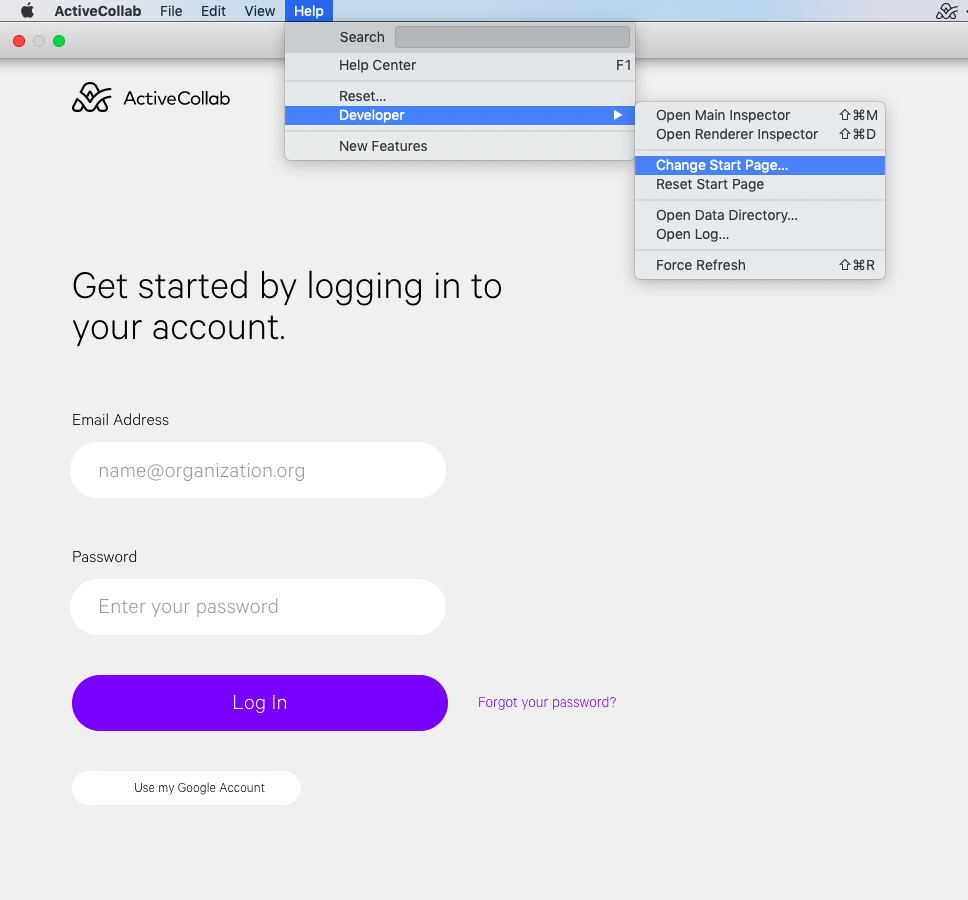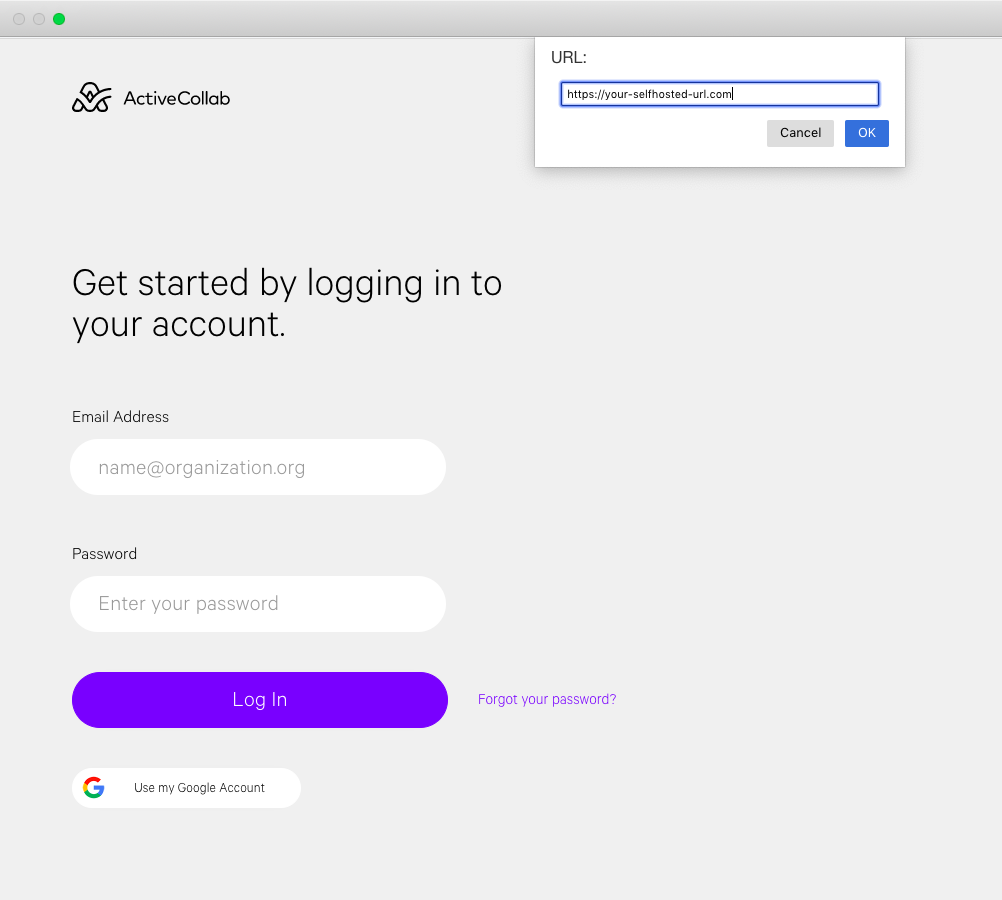In order to setup desktop app for your self-hosted instance make sure you have publicly accessible URL.
- Download desktop app: https://activecollab.com/apps,
- Hover to the top, select Help,
- Developers,
- Change Start Page...
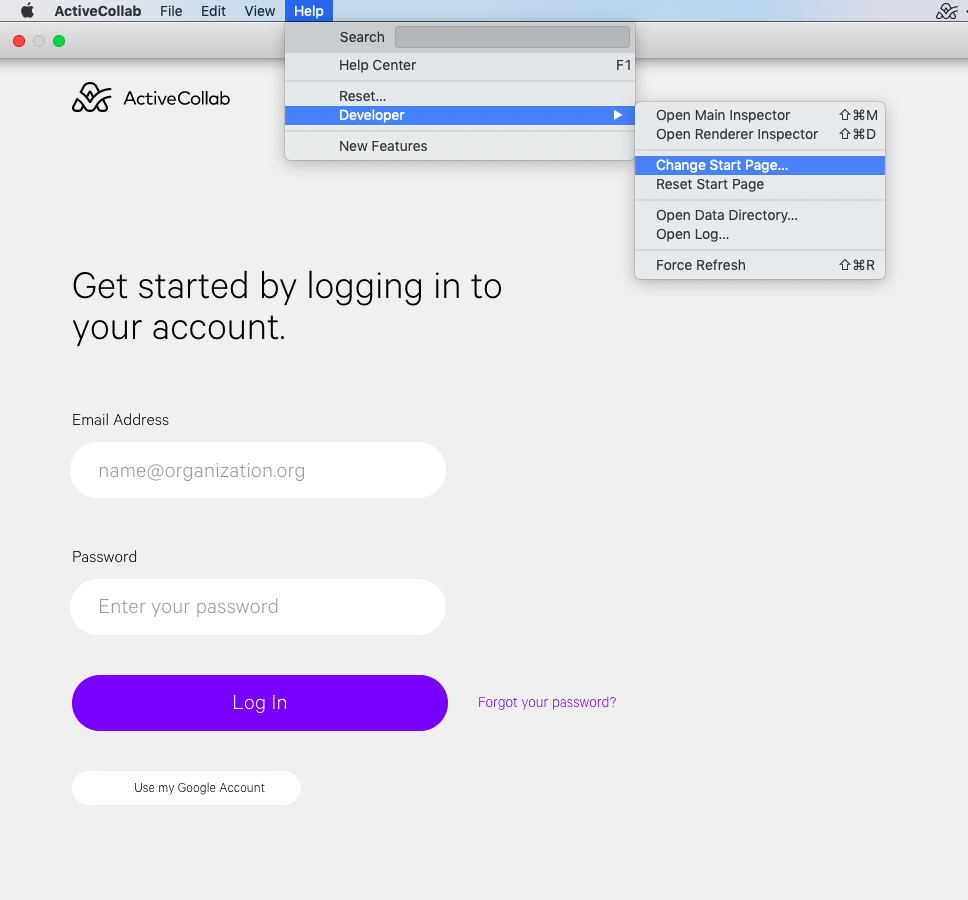
- OK.
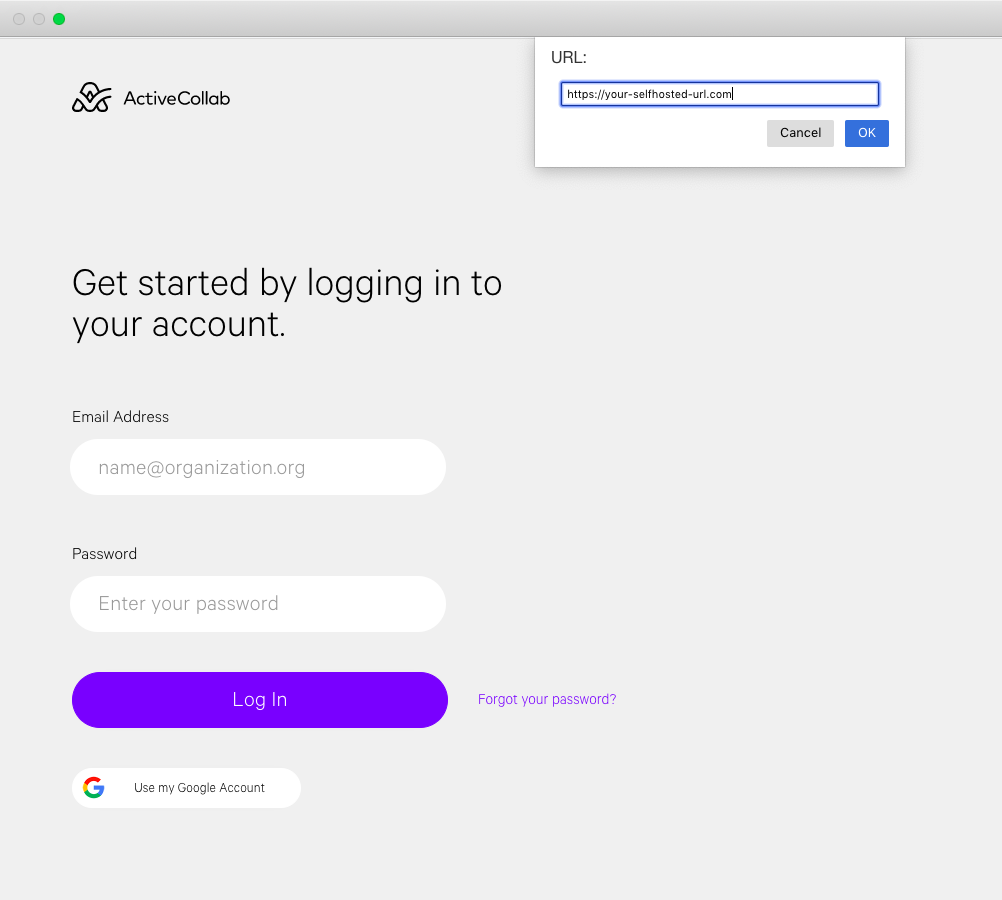
In order to setup desktop app for your self-hosted instance make sure you have publicly accessible URL.