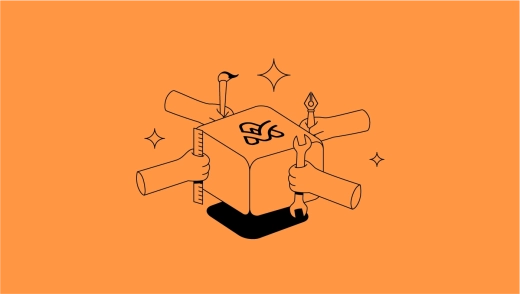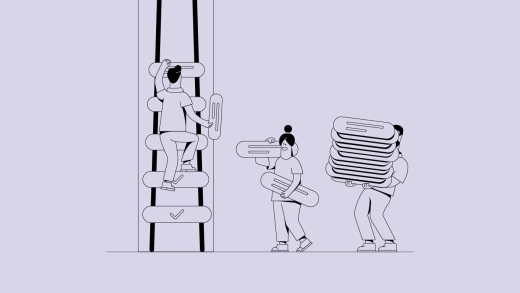Communication is one of those things that is deceptively simple. It’s a walk in the park when it’s going well, but it can feel like a Herculean endeavour when it’s not. But we can all agree that it’s essential for the success of any agency or business.
According to 74% of employees surveyed, they feel they are missing out on company news as a result of poor international communication.
And it’s not just subjective, either, because companies with good corporate cultures grew revenue by 682%!
In order to avoid becoming the former, and join the latter, let’s take a look at how you can improve interdepartmental communication in your agency and reap the benefits that it can bring.
What is interdepartmental communication?
Interdepartmental communication can be defined as the way information, knowledge, support, and resources flow among different teams and departments inside your organization.
This includes a few different types of communication, including agency-wide conference calls, internal emails and text messages, and memos. The goal of interdepartmental communication is to align the goals of individual departments with overall company goals and foster a culture of communication and collaboration.
When interdepartmental communication is firing on all cylinders, your agency or business is able to make quick decisions, solve problems more efficiently, and optimize workflows for better results.
Why interdepartmental communication matters
The most obvious benefit is in the name itself, but apart from smooth communication among different departments in your organization, interdepartmental collaboration also goes a long way toward building bonds among teams and their members, and making them more invested in your agency’s success.
On top of that, your company can also count on the following upsides of good interdepartmental communication:
Makes team collaboration possible: Sharing resources and information, breaking down silos, and working together effectively in order to achieve shared goals is what great collaboration is the essence of good collaboration.
Reduces conflict: Because each department and team has a different or preferred way of doing things, it can lead to disagreements and misalignment. But, if regular communication exists, it helps to reduce friction and foster a more harmonious atmosphere.
Aligns departments with company goals: As in the previous point, each department has its own goals, but smooth communication among departments also enables them to align those goals with the overall strategies and objectives of your agency or business.
Improves efficiency: It’s simple. When the information flows freely among different departments, there is less duplicate or redundant work, processes become more streamlined, and you get an uptick in productivity.
Improves customer service: Clients are not getting bounced from one department to the other, because each one knows what they are accountable for, which results in a smoother experience for your clients.
Breeds innovation: With open exchange of ideas and insights, different departments can arrive at creative or unusual solutions more quickly, making your agency a fertile ground for innovation.
Boost employee engagement and morale: Interdepartmental discussion can create a lot of noise, but when your employees are being heard during those discussions, team engagement, motivation, and job satisfaction go up, along with employee retention.
9 tips to boost interdepartmental communication in your service business
Now that we understand the basic idea behind interdepartmental communication and how it can impact your agency or organization, let’s take a closer look at how you can promote it.
Assess the current level of interdepartmental communication
Before you can begin to make improvements to your agency’s interdepartmental communication, you need to have a clear idea about its current state. This will enable you to zero in on the potential issues and identify areas that need improvement.
And the most effective way to do that would be to ask your employees from different teams and departments and gather their opinions.
Here is how you can do it:
- Ask your employees for feedback: If there are any challenges or blockers when it comes to interdepartmental communication, your team members are likely to experience it firsthand, which makes their insights all the more valuable.
- Conduct surveys: If you decide to do them anonymously, you can get answers that are more honest and uncover the actual struggles and roadblocks that hinder communication among departments.
- Look for recurring issues: Try and identify patterns, such as common misunderstandings among teams, lack of clarity, and limited flow of information.
Establish shared goals
When each department has its own goals, there is no real need or incentive for them to reach out to other departments. You can change this and boost collaboration across different teams by establishing goals that can only be accomplished through a joint effort of two or more departments.
Let’s assume your agency has marketing and sales departments. The marketing team is responsible for generating leads, which they then direct toward the sales department, after which they aren’t concerned if those leads become clients or not.
The sales department also gets leads from other departments. To boost interdepartmental communication, you can set a specific conversation rate as the goal for all leads handed by both the marketing and sales departments.
The idea is to encourage to work more closely together and to find ways to reach those targets.
Provide cross-functional training
Each department not only has its own way of working, but also goals, different skills, and the terminology and the jargon to go with it. And while this helps get things done more quickly inside the department, it can create a barrier when collaborating with another department or team.
This is where cross-functional training comes in and brings different departments closer together. Here is how you can support the process:
Organize cross–departmental workshops: These workshops not only help team members from different departments learn best practices from each other, but also to fully understand what they do, how their work impacts your agency, and what their goals are.
Create cross-functional teams: These teams break down communication silos and foster an understanding of different perspectives. They also combine different skill sets. For example, a marketing team that gathers writers, marketers, designers, and SEO specialists.
Make it a continuous effort: This helps team members across the entire organization stay updated about potential changes when it comes to roles and processes inside different departments and teams.
Foster open sharing of information
If you are looking to have all departments on the same page, they need to have access to the same information in order to make it happen.
For example, when it comes to agency-wide news, make sure that everyone has equal access to it, otherwise you run the risk of one department becoming resentful or left out because others appear entitled to more.
And it’s not just about who knows what, but how that information is communicated. You may have departments that are different in terms of profession or culture. In order to develop a more inclusive style of communication, you can have them attend communication training and workshops to bridge whatever gap is between them.
Organize interdepartmental team building
If your agency is all about getting things done as fast as possible, keep in that such an approach can only yield short-term wins. How so? Well, after a while, your employees will experience burnout, which will tank their productivity.
Plus, if you only reward result, people are just going to remain it their own silo and hit their targets without collaborating with other departments.
A better way would be to enable people from different departments to get to know each other and build camaraderie through team-building activities. This can be anything from getting drinks after work, playing board games, to bowling or attending a cooking class together.
Collaboration and camaraderie don’t equal reduced productivity because what you lose short-term, you gain back several times over through employee engagement, retention, and company culture.
Promote a collaborative company culture
And speaking of company culture, if you are looking for that secret ingredient that takes everything to a whole new level, that is it. But how do you achieve a healthy and supportive company culture that also makes for stellar interdepartmental communication?
The answer is simple: mutual understanding and empathy. When members of each department feel valued and respected by their colleagues, they are more likely to contribute their ideas and speak about the challenges they are facing.
Your employees then give and receive feedback more openly, because they view it as a form of support rather than critique or attack. As a result, they form stronger bonds with each other, leading to trust, mutual respect, and innovation.
Resolve conflicts immediately
Conflicts are bound to happen inside every team, let alone among different departments. The key is knowing how to handle them once they arise.
Here are some things you can do:
Minimize the risk: Be very clear about what is expected of every team and every individual early on.
Hear both sides of the story: Allow space for each party involved to give their take on the situation before coming to a mutually acceptable agreement.
Make improvements: While it may be tempting to get things moving faster by sweeping the conflict under the rug, it’s only a short-term win. Instead, use it to make improvements.
For example, you can transfer an employee to an area that suits their skill or preferences better.
Leverage communication software
While technology can’t quite replace the value of human interaction, it can really do a great job of supporting and supplementing it, especially in the era of hybrid and remote agency teams, as well as for those that want to scale their operations.
But, there is a difference between using technology like email, which can be disruptive and difficult to track, and utilizing communication software like ActiveCollab, which makes the entire process feel smooth and focused.
In ActiveCollab, different departments in your agency can make use of synchronous communication using the built-in live chat application. They can get in touch on urgent or pressing matters, share quick updates, or even strike up casual conversations that foster stronger interpersonal relationships.
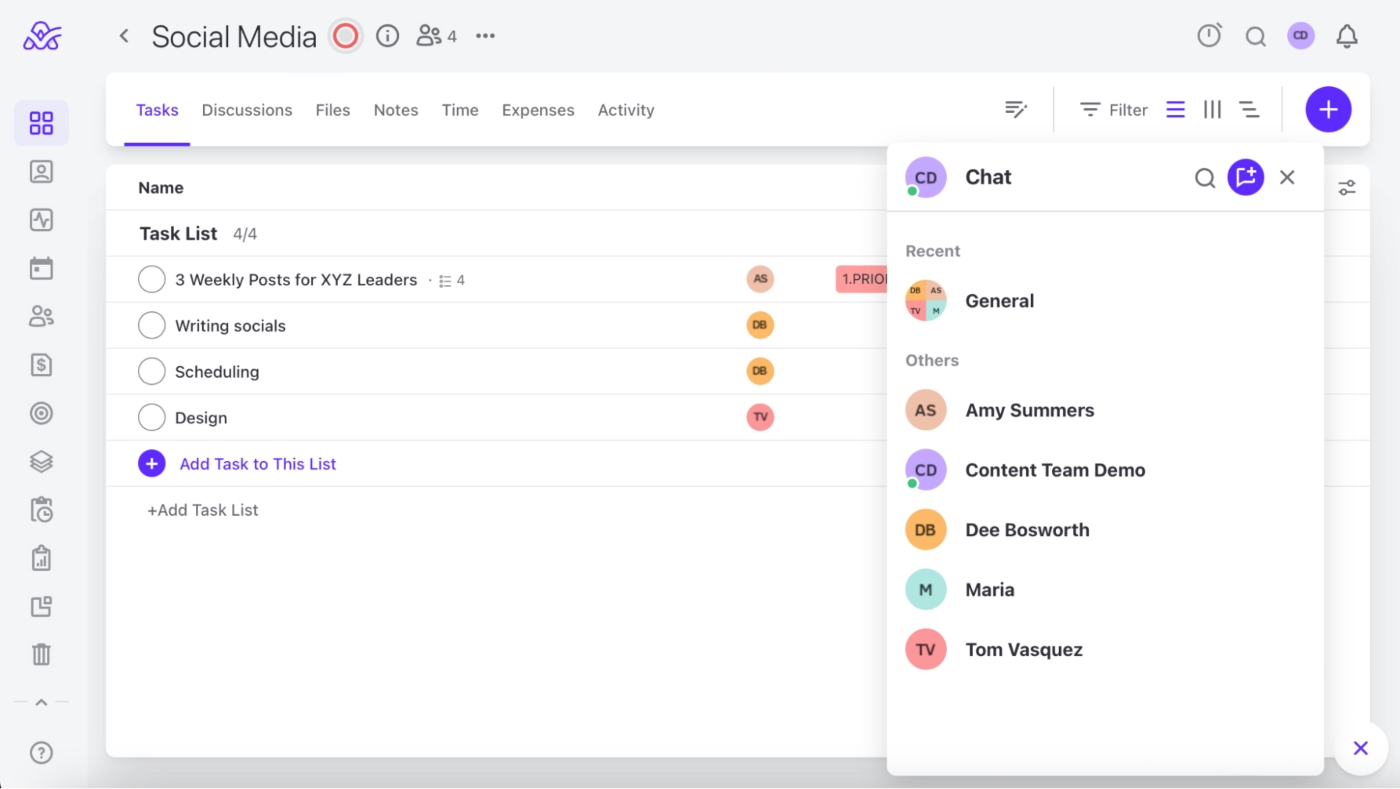
As for asynchronous communication, your departments can share files, have discussions, take notes, mention specific people, and share feedback for each task on every single project. Everything is stored safely, so that new team members can get up to speed quickly.
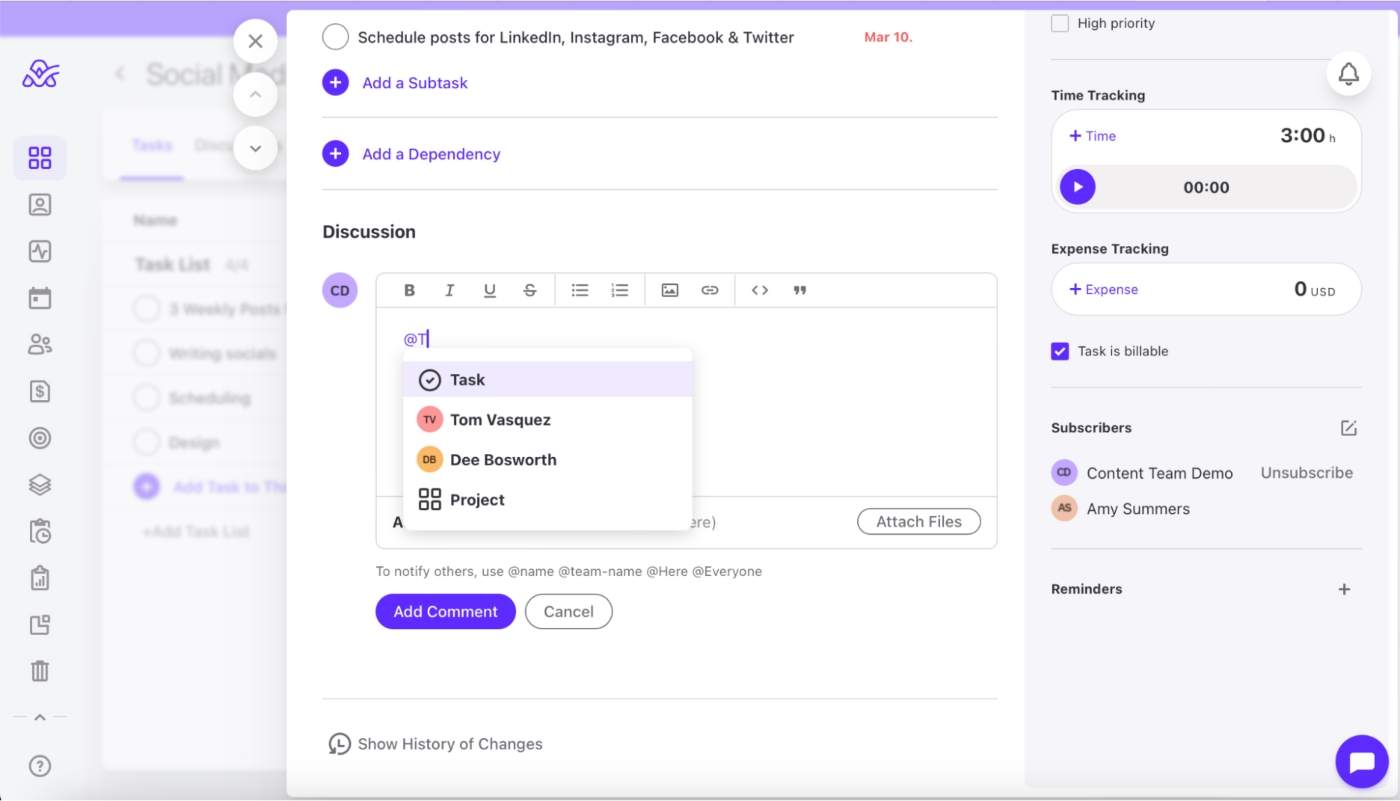
Here is how easily you can create a discussion in ActiveCollab:
Encourage active listening and feedback
Interdepartmental communication is not just about making sure that everyone has the right information when they need it, but also about people from different departments feeling heard and understood.
This is where active listening skills come into play, as well as feedback, which clears up any misunderstandings and supports collaboration.
Here are some ways in which you can promote active listening and giving/receiving feedback:
- Provide training on active listening skills
- Schedule regular feedback sessions
- Establish channels for anonymous feedback
- Focus on solutions and actionable advice rather than criticism
- Lead by example
- Foster a culture of open dialogue
Challenges you might face while facilitating interdepartmental communication
Interdepartmental communication is not all smooth sailing, even if you decide to implement all of the tips we have shared above. Unfortunately, there are plenty of obstacles to be had in the process of facilitating it.
In order to overcome them, you need to be able to recognize them. Here are some of the most common ones:
Silo mentality: Each department may have a tendency to do things their own way and not sharing information, making collaboration difficult and potential leading to duplicate work.
Differing priorities and goals: Reaching KPIs and goals is a must for every department, but they may not always align with those of other teams. This can lead to conflicts and delays.
Use of different jargon and terminology: Each department may use its own shorthand and jargon to speed things up, but it may be completely intangible to other departments. This is a problem, because outsiders might not understand key messages being delivered.
Cultural differences among departments: Developers might do things differently than writers, departments from the US may prefer a different working style to those in the UK, and so on. This can lead to friction if neither party is willing to compromise.
Use of different or incompatible technologies: It’s normal for each department to use its own preferred tools, but when they are incompatible with tools used by other departments, delays and inefficiencies start to pop up.
Lack of trust: If departments have a history of miscommunication, they tend to not trust each other, so they may withhold information or push back against joining forces with other departments.
Resistance to change: Again, departments prefer to work a certain way, so they will resist change and avoid adopting new methods of communication.
Workload pressure: When departments are too busy, communication is the first thing to take a hit, since everyone is focused on their own work and responsibilities.
Conclusion – break down communication silos with ActiveCollab
Interdepartmental communication is vital to your agency’s operation and success, but in order to make it happen, you need to be intentional about it. In other words, it requires conscious effort.
But even then, breaking down silos and getting people that are set in their way to collaborate with one another can be a of a challenge. That is why you need to implement most of the measures listed above, as well as encourage interaction, inspire trust, and leverage the power of technology.
And when it comes to communication technology, ActiveCollab is able to cover all the needs your agency might have, from urgent messaging to file sharing, discussions, and feedback.
Reach out and sign up for our 14-day free trial, or book a demo, and give us a chance to show you how ActiveCollab can change the way your agency’s departments communicate and work together!