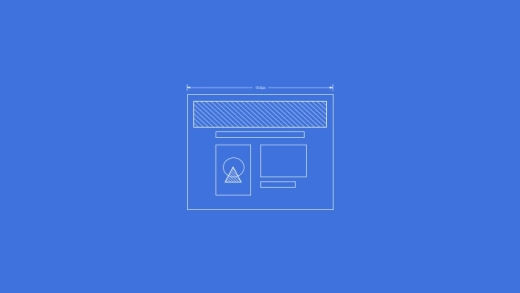
The Evolution of Our Homepage (2006–2015)
The new ActiveCollab is very different from the previous one, and our website reflects that. This time we had an underlying philosophy and our lead UX designer tied all the pieces together.Thanks to the Wayback Machine, we traveled back in time to see how our website evolved since 2006 when we published ...
Design • • 3 min read
