Reports help you get information on payments, assigned tasks, and tracked time or expenses.
Only Owner and Member+ users (with permission to Start projects, manage people, and use reports) can see and use the Reports.
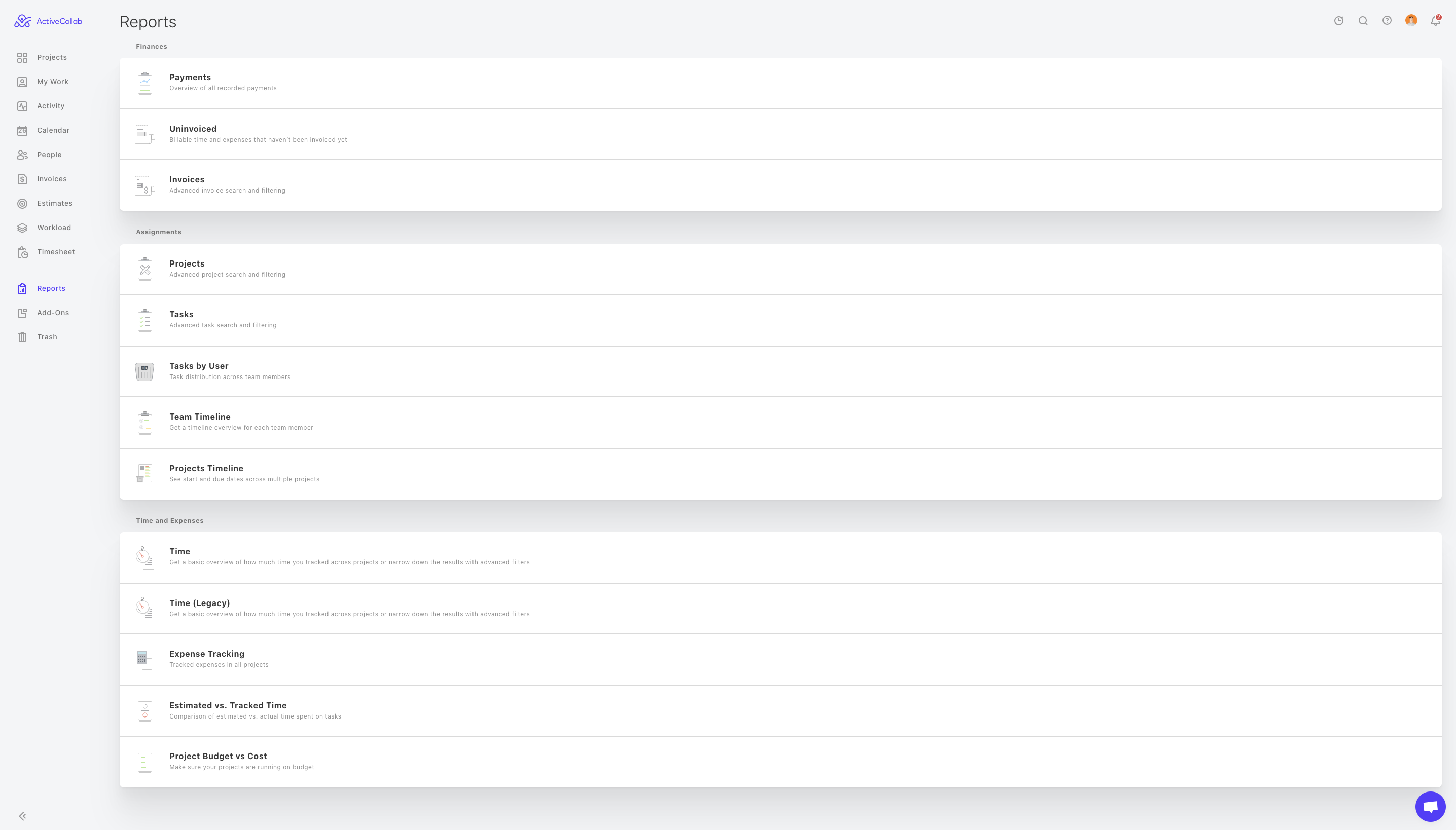
Finance Reports
Payments:
- Overview of all payments made in the selected time period,
- The Yearly view shows a payment chart and a list with the number of payments per month and the sum total,
- The Monthly view lists paid invoice details, including the invoice number, project, client company, issue dates, payment dates, and the amount paid.
Uninvoiced:
- Shows tracked time and expenses that haven’t been included in an invoice yet.
- The report shows uninvoiced time and expenses grouped by project (for both open and completed projects),
- It shows the project client, hours and minutes, expenses, and the uninvoiced sum total,
- Click on the Invoice Now button to create an invoice for a project,
- Click Export to CSV to download the report.
Invoices:
- Find and filter all the invoices that meet certain criteria.
Assignment Reports
Projects:
- Find and filter all the projects that meet certain criteria.
Tasks:
- Allows you to find tasks by filtering the information you need. You’ll be able to:
- Filter and group tasks by Project, Assignee, Label, Due Date, etc.,
- Include tasks from completed projects,
- Save the filter to use it again later,
- Export the results to CSV and download your report.
Tasks by User:
- To distribute tasks evenly among your team,
- Select which people and project to display,
- Reassign tasks by clicking the three-dot menu next to a task.
Team Timeline:
- Keep an eye on who does what (and who has free time),
- Tasks are grouped by an assignee,
- You can see estimated vs tracked time for each task.
Projects Timeline:
- You can see here multiple projects on a single page,
- Shows you how projects stack up against each other,
- Spread out tasks to avoid overloading your team.
- Schedule unscheduled tasks.
Time and Expense reports
Time (learn more):
- Basic overview of tracked time across projects,
- Shows time records from both completed and open projects,
- Results can be grouped by project, client, assignee and job type,
- You can choose a daily, weekly, monthly or yearly view,
- The report shows a sum total of hours and billable time records.
- You can download the report as a csv file.
Time (Legacy):
- Access the Advanced Time Report to filter time records,
- Download this report as a csv file.
Expense Tracking:
- Shows expense records from both completed and open projects,
- Results can be grouped by project, client, assignee and expense category,
- You can choose a daily, weekly, monthly or yearly view,
- The report shows a sum total all billable expense records.
Estimated vs. Tracked Time:
- You can filter results by person, project, and task status,
- The report shows results grouped by person,
- The report shows the Task name, Project, Tracked time, Estimated time and % of estimate.
Project Budget vs. Cost Time:
- Allows you to see the budget for a selected project,
- You also see what you've spent so far,
- You see a list of Job Types, Hourly Rates, Billable Hours and Cost so Far tracked for that project.