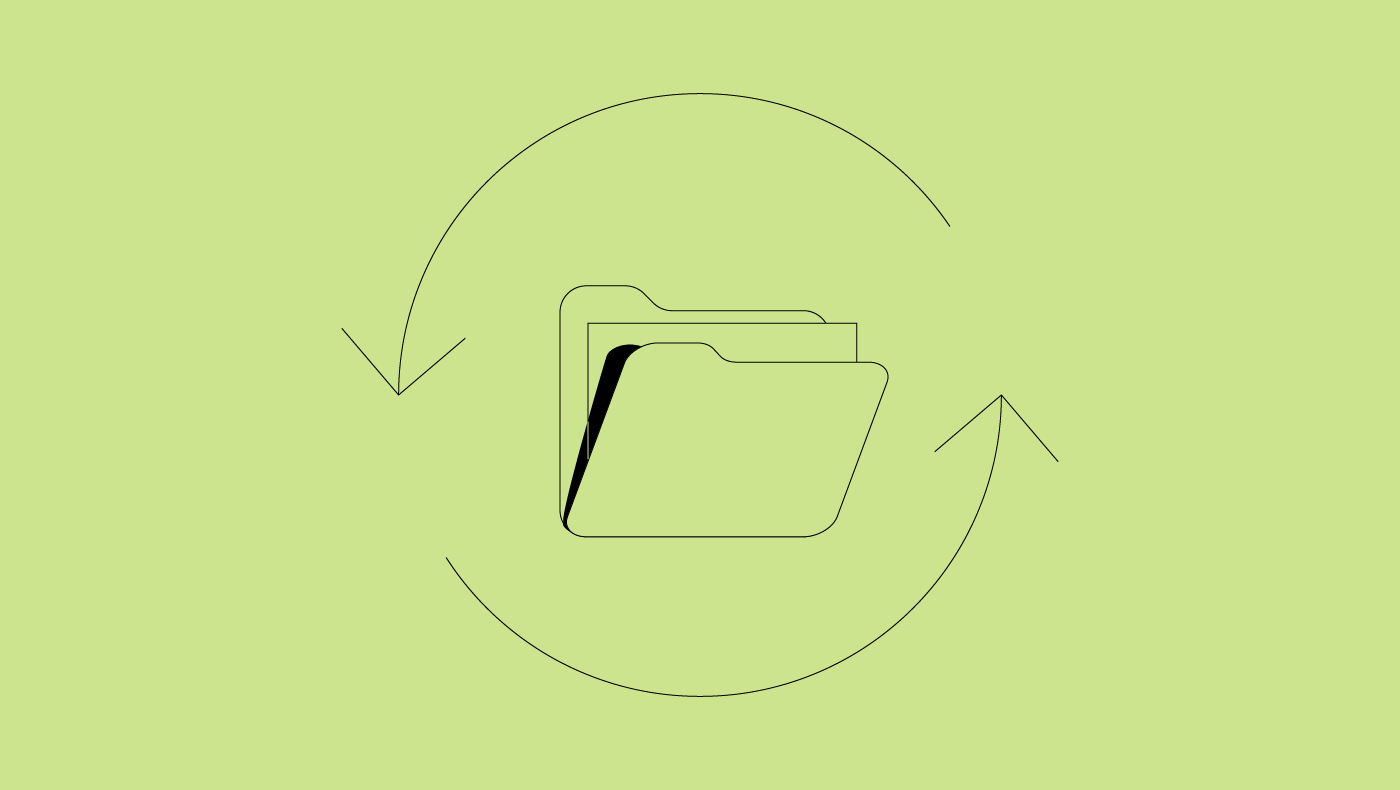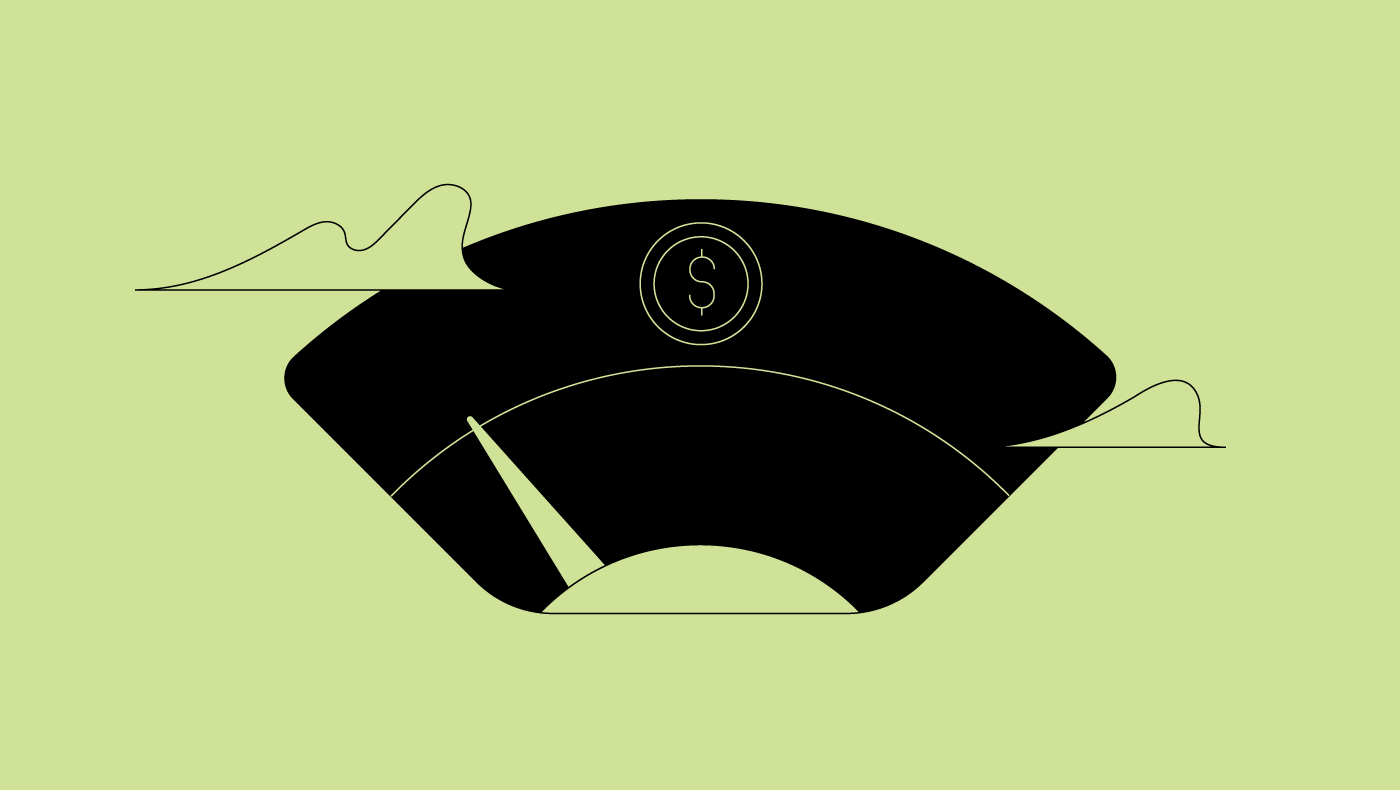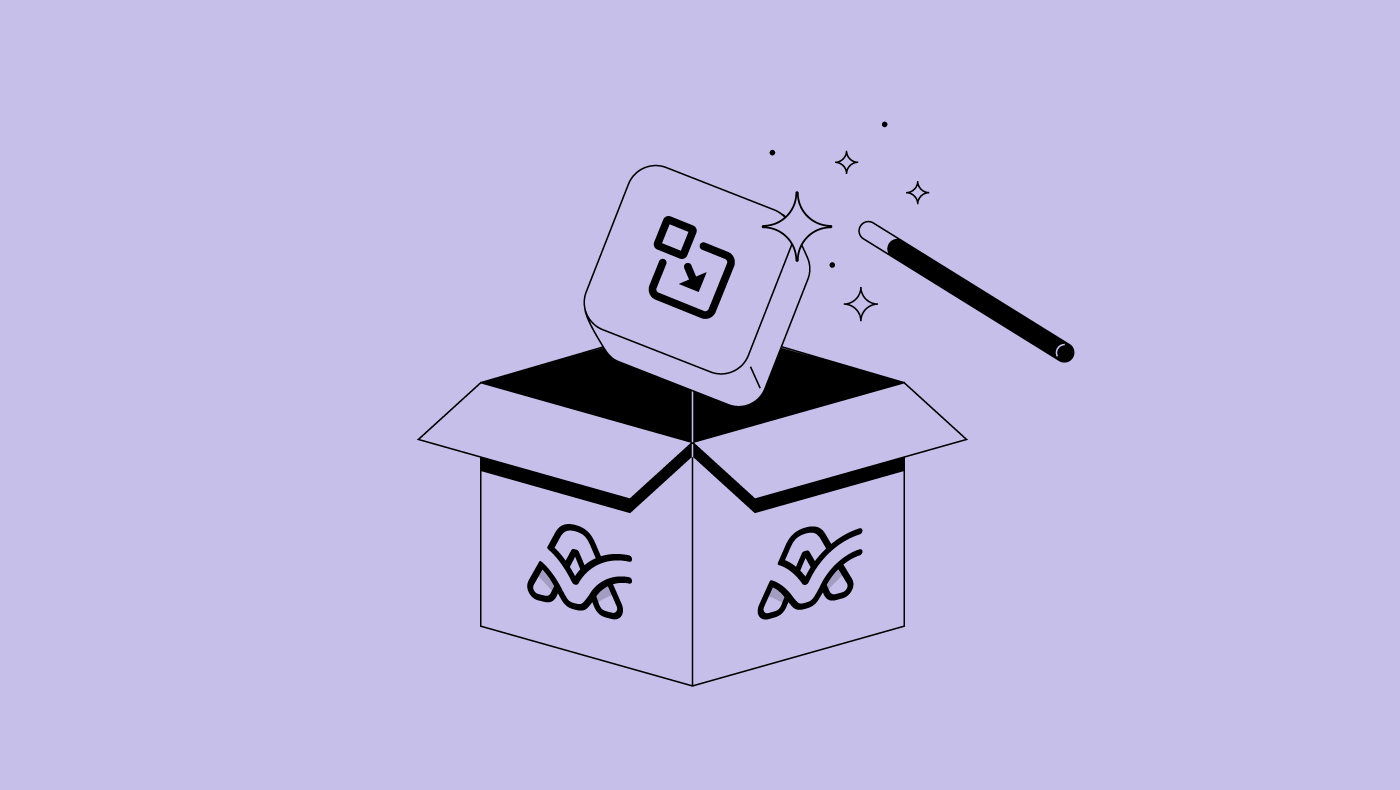Automating work has been a dream for managers worldwide for decades. Getting rid of tedious assignments such as creating the same assignments repeatedly, rescheduling them according to unpredictable circumstances, and fitting together regular activities with occasional ones is ActiveCollab's goal. We've improved the feature so many of our users know and love: recurring tasks.
This article will go over the newly added options:
- Task title and description variables
- Bimonthly intervals
- Recurring tasks within Workload and Calendar
Check out all the details below!
More Options for Recurring Tasks
You can use recurring tasks in a multitude of ways. Let's kick off with examples right away! Weekly meetings or reports could be a regular activity that takes up a manager's or a team's time. Until now, if you had a weekly recurring task, you would have to manually add the date to differentiate a list of identical tasks. If you had more than one of these recurring tasks, your projects would soon become a mess!
So, we've added an extra option that dynamically incorporates a date, day, week, month, or year into a task's title or description. The last thing you should be spending time on is tweaking an automated process. This new feature should cut back manual work and help you create projects that are neatly organized and easy to use for the entire team.
Right now, this option is available as a button in ActiveCollab 8.0, but you can add the following variables to your tasks in the current version as well:
- Current date (ex. 14. Jul 2024): {date}
- Current date ISO format (ex. 2024-07-15): {dateiso}
- Day of the week (ex. Sunday): {weekday}
- Day of the week, short (ex. Mon): {weekdayshort}
- ISO day of the week (ex. 7): {weekdaynum}
- Current day of the month (ex. 14): {day} or {monthday}
- ISO week number (ex. 28): {week}
- Current month (ex. July): {month}
- Current month, short (ex. Jul): {monthshort}
- Current month, number (ex. 7): {monthnum}
- Quarter number, with prefix (ex. Q3): {quarter}
- Quarter number (ex. 3): {quarternum}
- Current year (ex. 2024): {year}
- Current year, short (ex. 24): {yearshort}
Each value can be further modified by adding or subtracting a number; {date+1} will show tomorrow's date, and {date-1} yesterday’s.
Until ActiveCollab 8.0 is out, you can simply copy and paste variables from the list above in titles and descriptions of your recurring tasks to use this feature today.
Bimonthly Tasks
We've also added a new occurrence for all recurring tasks. You'll be able to set them up so they are created every two months. This feature is available in the current ActiveCollab, as well as in the upcoming version 8.0.
Plan Your Future Assignments Better
Adding new activities is easy when you have a blank slate ahead. It's also easy to forget that you have some regularly scheduled assignments and make plans that don't take them into account. Luckily, ActiveCollab offers two ways to let you plan your future weeks and months better.
You may already know your recurring tasks appear on the Calendar before they're created. Make sure you make the most of all the options at your disposal, such as their start and due date, so your Calendar can reflect your responsibilities as precisely as possible.
This goes for our primary planning tool, too: Workload. All your recurring tasks are now included in Workload as well, so you can overview upcoming assignments, days off, and weekends in one place. The more details you add to your recurring tasks, the more information you'll have when you make plans for the future!
We like to think of ActiveCollab as a personal assistant that helps you navigate the project management jungle without stress, and recurring tasks are sure to be an excellent shortcut to achieving your goals on time. These new features only reflect the feedback we got from our users, and we can't wait to hear more. In the meantime, enjoy the additional options!