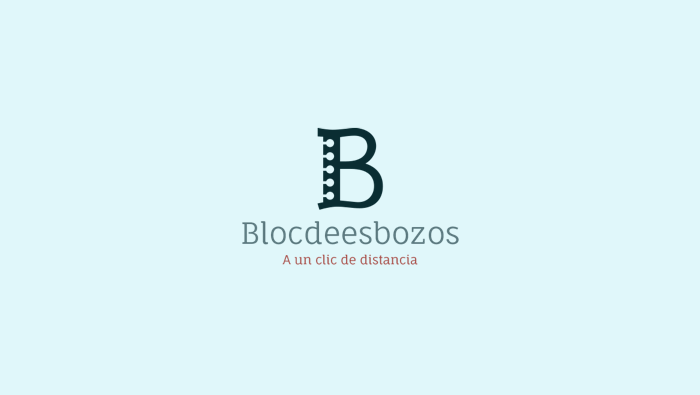Customer story written by Alejandro Esbozos from Blocdeesbozos
Hi all! My name is Alejandro Esbozos, I’m Spanish, run Blocdeesbozos, a marketing consultancy company, and I’m a proud customer of ActiveCollab. I use ActiveCollab for task management, and it has improved communication and collaboration in my company a lot.

ActiveCollab helps me to collaborate on all sorts of projects, like graphic design, social media, SEO, etc. Because I also work as a sales manager, I use ActiveCollab as a CRM system to manage customers (and prospects) more efficiently.
There are a lot of CRM solutions on the market. I tried around 10 of them, and even settled on one, but because I already use ActiveCollab, I thought why keep paying another tool when I can use just one.
Besides, everyone in my company uses ActiveCollab and I didn’t want to move them to yet another tool. I tried to use the CRM tool alone, but a CRM without data is useless. And data comes from people. So, the CRM I used ended up useless.

I wondered: could I use ActiveCollab as a CRM alternative? It turns out, yes.
What services I need from a CRM tool?
I need three main things from a CRM tool:
- Phone call tracking
- In-depth contact information (relatives, hobbies...)
- Sales funnel tracking
The first one is impossible to do with ActiveCollab. Not automatically, at least. You can create tasks in projects, and add information in the task discussion area. But that's not exactly a “phone call tracking tool”. But that doesn't matter. I found one phone-call tracking tool, but it was too expensive. So, I decided I can live without this feature.
Same with point number two, in-depth contact information. ActiveCollab don’t have that feature. But you don’t really need it. If you use Gmail, you have all this things on contact.google.com. There you can add emails, telephone numbers, information about the company, relatives, groups, free notes... And if you use Android, you will have all this information on your device before the phone call.
So, let’s focus on the third point: tracking sales funnel. Could I track my sales funnel using ActiveCollab? Yes, and here's how.
How to track sales funnel using ActiveCollab
A sales funnel, also called a purchase funnel, is a visual representation of customer journey. A typical sales funnel is divided in four phases: awareness, interest, decision, and action. I structure my funnel a bit differently, though.
My sales funnel includes 6 phases, based on the moment I get the budget: Lead, Contact, Delivered, Second Meeting, Accepted, and Rejected.
I create this funnel in ActiveCollab using the Kanban Methodology. I have a project called Sales, and there I have the 6 task lists which function like Kanban columns:
- When someone is interested to work with my company, I create a task in the Lead task list
- After the first phone call or the meeting, I move the task to the Contact column
- I send the message to the prospect and move the task to Delivered
- After one week, I call the prospect again, trying to get another meeting and move the task to a Second Meeting once it's scheduled;
- Depending on the outcome of the meeting, the task goes to Accepted or Rejected
It usually takes one week for the task to go from Lead to Delivered, and another week to go to either Accepted or Rejected.
Task Reminders in ActiveCollab are very useful to remind me when I have to call someone. Also, labels in ActiveCollab help me know how warm the lead is.
ActiveCollab also helps me with my presale. Here's how.
Presales ActiveCollab Project for networking
When I do networking, I have a very big problem: my memory. I forget when and where I met someone, where they work, what their spouse's name is, information about children or pets, how many times I have talked to this person...
To help me with this, I have a project in ActiveCollab called Presales, which functions similarly to the Sales project.
I have columns and I move task from left to right, i.e. from unknown to lead. They are:
- First meeting (inbox)
- Email sent
- Social media interaction
- First coffee/beer together
- Usual meetings
- Friends
When I meet a new person, I create a task with their name. A few days after the networking event, I send an email, give my contact details, and I move the task to 2nd column; A few days later, I find them on social networks and follow them (3rd column); Then I start interacting with this person to create engagement, and a few weeks later I try to meet them for coffee or something, to get to know them better. And then we become friends.
I can't begin to tell you how much the Task Reminder feature in ActiveCollab helps me with this stuff. Without it, I'd lose my mind.
Tasks often move from project to project. If a friend becomes a lead, I move the task from Presales to Sales. If a lead becomes a customer, I move the task from the new project to the new customer. This way, I can always keep information about every customer from the beginning.
There you have it. Although ActiveCollab is a project management tool, you can also use it as a CRM tool, once you begin treating it as a project. ActiveCollab helps my team collaborate and manage work, and it also helps me manage my sales contact.